
Google Penalty Recovery for WordPress Websites
Google can penalize a website for unethical ranking practices at any time, even if initially by accident. So, WordPress website owners must know how to recover from a Google Penalty. But Google Penalty Removal can take time, even with the appropriate Recovery Services.
Google imposes Search Penalties on websites that embody bad Search Engine Optimization strategies. Here are reasons why a WordPress website can get penalized:
- There are unnatural or spammy links pointing to or leading from your site.
- Keyword stuffing.
- Your content has hidden text.
- You posted thin content.
- Cloaking.
- Sneaky redirects.
- Your website got hacked, and/or you’re posting spammy content.
- Users were posting spammy comments to comment sections or forums.
- Spammy guest posts.
If your WordPress site is penalized, your rankings will drop or be delisted from search results.
Understanding Google Search Penalties
Again, Google Penalties are punishments for websites that utilize dishonest SEO practices, also known as Black Hat SEO strategies. Black Hat strategies violate the Google Search Essentials, previously known as Webmaster Guidelines.
Google can impose queries on individual queries, separate URLs, or an entire website. Sites can receive certain types of penalties, including the following:
- Keyword-level penalties.
- URL- or directory-level penalties.
- Hostname- or subdomain-level penalties.
- Domain- or site-wide penalties.
- Delisting or de-indexing penalties.
Penalized sites will be removed from Search Engine Results Pages and experience a drop in rankings. As a result, they will lose precious organic traffic as their audiences can no longer find them easily.
Recovery from Google Penalties can take time. First, you’ve got to find and fix the issue on your site with the help of Google Penalty Recovery Services. Afterward, you must appeal to Google for re-indexing. Once done, all that’s left is to wait for your search results rankings to improve.
The Common Search Penalties for Websites
Google aims to provide the correct answers to users’ burning questions. So, they must penalize websites that disrupt a searcher’s experience via unethical ranking practices. Thus, WordPress website designers must consider on- and off-page elements to avoid Google Search Penalties.
Google can impose two types of penalties: manual and algorithmic penalties.
Google’s team will notify you of manual penalties. Cloaking and pam and cloaking fall under this type. In particular, 25 to 30% of web content is duplicated, though most of them aren’t technically spam. However, an excess of duplicate content trying to manipulate rankings is considered spam.
Algorithmic penalties occur when Google rolls out a search algorithm update, such as the Panda or Penguin algorithms. This type of penalty does not result in notifications like manual penalties. Your rankings will still decrease as a result.
So, here are some reasons why your site might need manual Google Penalty Removal:
Unnatural or Spammy Links
Because of its Penguin Algorithm, Google will penalize websites doing Black Hat activities, including link spamming. As a result, low-quality websites with a large volume of spammy links are unlikely to gain high SERP rankings.
You get a Google penalty if unnatural links are pointing to your site. So instead, you must ensure that you have genuine, high-quality backlinks. In addition, you must avoid having unnatural outbound links on your pages.
Posting Spam from a Hacked Website
Good website owners are known to be thorough when it comes to applying fixes to website security vulnerabilities. After all, hacking was responsible for 45% of data breaches.
Sometimes, your WordPress website can get hacked and post spam content, so Google will penalize your website.
To prevent hacking, WordPress developers must regularly update site security measures!
User-Generated Spam Content
Though User-Generated Content can benefit your digital marketing strategies, spammy UGC causes Google penalties. Web designers and developers must weed out spammy content that falls under the following:
- Page comments;
- Forum entries or discussions; and
- Guest posts.
Site owners must monitor these things to find any evidence of spam. If Google considers the content as such, your website will gain a penalty.
Thin Content
Engaging, well-written, and optimized content is critical for a better SEO ranking. Conversely, uninteresting, unoptimized content of poor quality might require Google Penalty Removal and Recovery.
Above all, Google champions the role of user experience, so you must ensure your content can provide the most value to your audience. So, it’s best to avoid the following content types:
- Low-quality content;
- Content that doesn’t provide answers to user questions;
- Duplicate content;
- Spun content; and
- Auto-generated content.
Fortunately, you can do a Content Audit to find pages under thin content. Then, you can bring in experienced Content Writers specializing in Google Penalty Recovery Services.
Keyword Stuffing or Hidden Text
Keywords are vital for getting the attention of search engines. But, the act of stuffing or unnaturally adding them to your content can get you penalized. In addition, you mustn’t hide keywords within your pages, such as using a zero font size.
Since both are grounds for penalties, you must honestly create engaging, informative content for your audience.
Cloaking or Sneaky Redirects
In cloaking, the content you present to a crawler bot differs from what you display on a visitor’s browser. So, you’re giving a search engine false content to make yourself look better. Sneaky redirects involve sending visitors to a page different than the one they requested.
If you’re providing content that’s not what the user wanted, you aren’t contributing to a positive User Experience. Google will penalize you if the content differs from what the search engine understands or another page entirely.
Here’s how website owners can find Google Penalties and recover from them.
How to Identify Google Penalties
SEO experts know how good, honest Search Engine Optimization works. They’ll know that Google Penalties can occur because of spammy links or content, keyword stuffing, and more. Also, Custom WordPress Development experts know that SEO is also code-deep.
If content s deliberately providing unhelpful content or a complicated User Experience, it can manipulate Google rankings. Thus, it’s vital to detect penalties, whether they’re manual or algorithmic. To accomplish this, you must continuously monitor rankings. Also, you must identify and deal with penalties as soon as they crop up.
To find penalties, you can use keyword tracker tools to look at your WordPress site’s search term rankings. Another thing that you need to do is a site-wide SEO or website content audit. You must also check if your website was hacked or if there are new Google algorithm updates.
Manually Search Your Content
As a WordPress site owner, you must ensure your web pages are always in the Google search results pages. There’s a chance your content or web pages may have been delisted, resulting in lost traffic.
The first step to penalty removal is to identify the problem. So, check if your pages appear in the results by entering ‘site: your URL’ in the Google search bar.
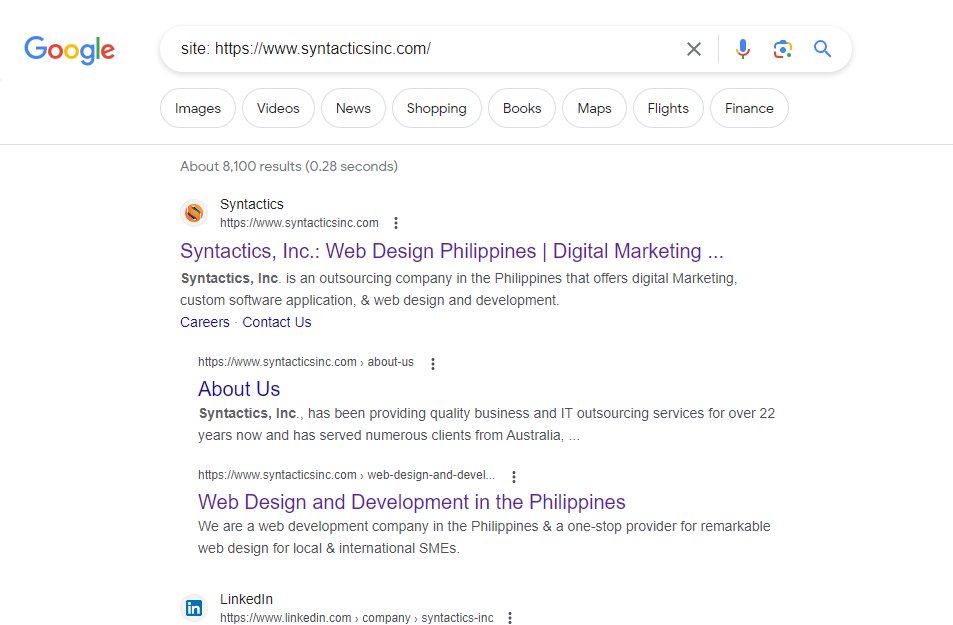
Alternatively, you can search text phrases or passages from your popular pages.
Is your website appearing without issues, but you’re still having issues with your traffic? Consider finding Google Penalties for removal using the other methods listed here.
Checking Manual Actions on Google Search Console
You can check for penalties via the Manual actions report on the Google Search Console tool. It’s a quick and straightforward method for identifying a manual Google Penalty. First, look for the Security & Manual Actions section on the side menu, and click it.
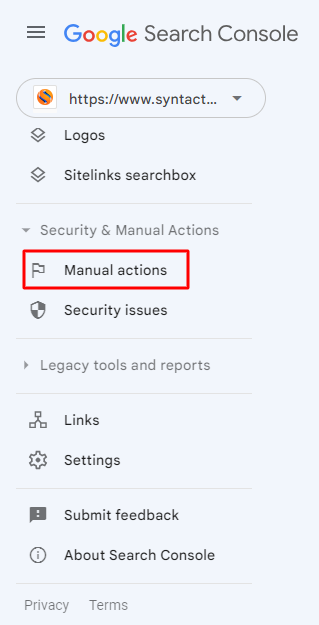
Then from the drop-down menu, select the Manual actions tab to see your penalties.
If you have any issues, Google will report how many it detected. Additionally, it’ll outline the particular problems you’re facing. However, if your website is healthy and has nothing to be penalized for, you’ll find the statement “No issues detected.”
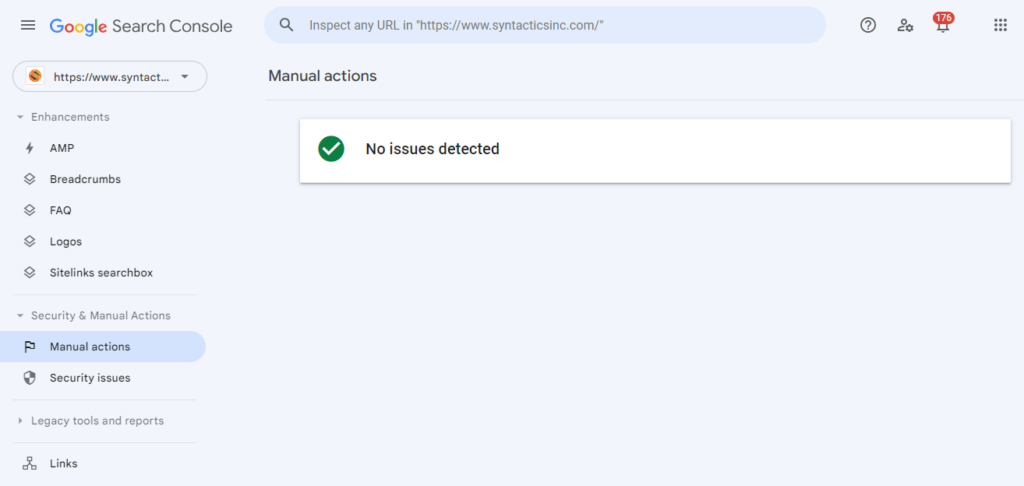
Also, you can check past penalty notices by clicking the bell icon in the interface’s top right corner.
Check on Your WordPress Site’s Organic Traffic
You can check your WordPress site’s organic traffic numbers. This is necessary, especially if you suspect you’ve gotten an algorithmic penalty. After all, considerable drops in your traffic indicate a penalty after an algorithm update.
Google Analytics 4 can report on your organic numbers for this situation. So click on Reports in GA4, then select the Acquisition tab. From the drop-down menu, click Traffic acquisition, and look for the Organic Search figures.
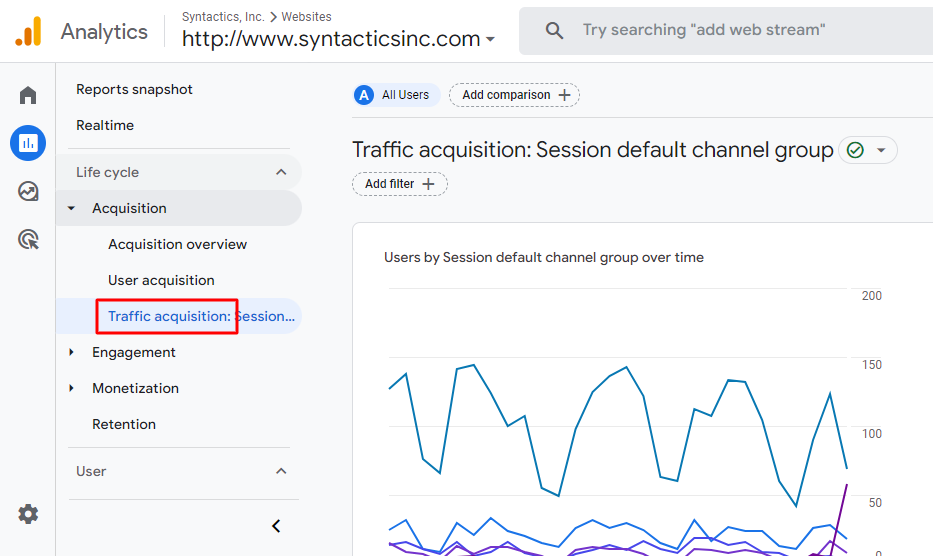
For a more detailed look at traffic via your analytics, you can edit date ranges and make comparisons to previous periods.
Do an SEO Audit
SEO Audits let you determine if your WordPress website is optimized for search results pages. An audit can uncover critical issues and concerns with your WordPress site. So you can remedy them and recover from the Google Penalty.
Fortunately, plenty of SEO audit tools can help you find problem areas and improve your WordPress site’s overall health.
How to Recover from Google Penalties
Removing and recovering from Google Penalties is complicated but doable. Once you receive or find penalties, you must remedy the concern quickly. Then, you can appeal to Google to re-index your WordPress website. With time, your pages will return to SERPs and regain their rankings.
Here are effective strategies to help your WordPress website recover from a Google Penalty.
Manually Fix Issues on Your WordPress Site
Many fixes for manual penalties are apparent. Here’s a list of Google Penalty Recovery Services to remedy manual actions:
- You should ensure your backlink profile has quality links and disavow spammy links when necessary.
- Remove spam and replace it with content that adds to a website visitor’s experience.
- Also, if you have thin content, you should add valuable and unique information to your existing content pieces.
- For hacked WordPress sites, you must remove hacked portions or pages.
- Check your site source code and CSS for hidden keywords or content. You can also remove meta keywords as needed.
- For cloaking or sneaky redirects, examine the content users and bots are being served with the Fetch as Google tool. You can also remove bad or manipulative redirects.
Submit Your Reconsideration Request to Google
After fixing your WordPress website concerns, you must send Google a reconsideration request. It indicates that your site complies with Google’s Webmaster Guidelines.
Thus, your reconsideration request must be honest about the penalty’s circumstances. Also, you have to thoroughly document the work you’ve done to remedy the issue. Also, your request should indicate that you thoroughly understand Google’s guidelines.
Once you’ve written your reconsideration request, you can submit it via the Search Console Manual actions section. With luck, you can get a notification email in a few weeks telling you one of two things:
- Either they’ve lifted the manual action; or
- You need to continue working on the problem.
Google Penalty Removal can take time, depending on the penalties your WordPress site incurred. However, Google Penalty Recovery can take anywhere from 10-30 days according to Search Logistics.
Final Thoughts
Search penalties can result in several consequences for your WordPress website. But, if you know how to recover from a Google Penalty, you can maintain your page rankings.
To bounce back from a Google Penalty is to find the issue on your site and fix the issue. After remedying the problem, you should appeal to Google to re-index your pages. Google Penalty Removal can take time, so finding the right Recovery Services is necessary to make the process more efficient.
In addition, you must find the ideal WordPress designer to prevent any future issues with Google Webmaster Guidelines.

















Comment 0