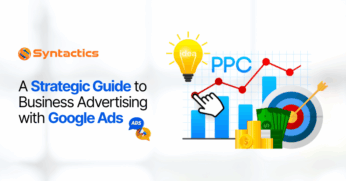Google Search Gets More Personal! Just Ask
Google has already taken their services to a whole new level and it is not just your friendly web-search engine. In addition to the much information you can search on the web for different subjects; this search engine can also be your personal and reliable assistant. This is because they recently announced their new “Google assistant” added features that make it easier for you to find your own personal information. You won’t be wasting time digging your emails anymore; like looking for meeting schedules, plans and activities that you will do in the upcoming days; hotel reservation information, flight schedules and a lot more! It’s a lot similar to when you would hire a virtual office assistant in the Philippines.
If you have all the details of your plans and schedules in your Gmail, Google Calendar or Google+, just type the words “What am I doing tomorrow?” into the search bar and voila! You can get a series of web results for pages similar to the words you keyed in. The words do not really need to be exact, you can type “plans on Thursday” or “Schedules for the week” and Google will show you a long list of calendar entries.
This Google’s new feature works for five different categories of queries:
-
Ask Google for Flights
You can ask Google “Is my flight on time?” to get the details on your flight schedules. Live status of your current flights can also be shown.
-
Reservations
You get to know your dining plans and schedules if you type the words “my reservations”. For your hotel’s name, reservations and address, just ask “my hotel”.
-
Ask Google Updates on Your Purchases
Ask for “my purchases,” and you can get the status of your current orders. This way you know whether your order will arrive on time.
-
Plans
Ask Google “What are my plans for tomorrow?” to see the full list of your upcoming flights, hotel and restaurant reservations and important events listed on your calendar. This is very useful when you are traveling.
-
Photos
Ask Google “Show me my photos from Thailand” to see the photos you uploaded to Google+. Also, ask for “my photos of sunsets” if you want to show off the pictures you have taken over the year. Whatever you type in the Google’s search bar for your photos, the search engine will try to automatically recognize the type of photos you are asking for.
Google will be rolling this service out for the next “several days” and will be available on desktop, tablets and Smartphones. This Google’s new feature works a lot like Google Now, but instead of Google giving you the information before you need it, you will be able to ask for the information that you want.
For your peace of mind, the information or the results that you will get are secured, via an encrypted connection. It is visible only for you when you are signed in to your account. Other than that, you can also control whether you want the service on or off, just click the globe icon at the top of the search results page to turn it off. However, if you want to turn it off permanently, just visit the “Private results” section in the search settings.
Lastly, if it is difficult for you to process the new feature of Google, you can instead hire a virtual assistant in the Philippines to help you out.