
How To Speed Up WooCommerce WordPress Websites
If your WordPress site is for an eCommerce business, chances are you’re using the WooCommerce platform, which is currently used by 4,414,537 live websites. But unfortunately, WooCommerce loading time issues can be common. Still, WooCommerce Page Speed is key to getting online shoppers to buy from your eCommerce site. So here’s how to speed up your WooCommerce WordPress Website.
If your eCommerce site is slow, people will bounce off your site and leave for a different online shop. As a direct result, Bounce Rates go up, and inversely, your Conversion Rates or sales go down.
Shoppers need eCommerce sites to load clear visuals, provide a live chat, and display product data for various items. On top of all these requirements, the site has to load within two seconds. So, you need to balance such crucial features well and prioritize your WordPress Page Speed.
The State of WooCommerce Sites
WooCommerce is a platform that’s critical for a lot of WordPress websites that deal in eCommerce. For instance, WooCommerce allows its vendors to create Coupon Codes to boost sales via promotions.
Time is money, and your shoppers have short attention spans. So, a lightning-quick load speed significantly benefits shoppers’ overall User Experience and your revenue. Additionally, you can ensure a faster load speed by using Lightweight WordPress Themes.
However, WooCommerce has some hefty performance requirements. Also, you must consider how many orders your store gets and your Web Hosting Providers. Here’s a list of things you can do to fix your WordPress site’s loading time:
How to Speed Up Slow WooCommerce Websites
Do Speed Tests
While not strictly a tactic for speeding up your WooCommerce WordPress Website, Speed Tests can still paint a picture of how to achieve it. After all, It’s critical to learn how slow your site is before you start fixing it. So, you can utilize Website Speed Test Tools to check if your loading time exceeds five seconds.
Conversion Rates are highest on eCommerce sites with load times of two seconds or less. After three seconds, you stand to lose 40% of shoppers, and the number will only climb with every second they have to wait.
Also, long response times hurt your SEO rankings. You don’t want to lose potential customers via your site or your SERP rankings. Thus, you must find a way to keep load speed at a minimum by examining these critical site elements:
- URL or Web Address.
- The country.
- Page Size.
- Site Requests.
- Loading Time.
Choose the Right Hosting Provider
Web Hosts can give you a leg up in speed, as it’s the foundation of your website. You shouldn’t be concerned solely about the speed of the site’s front end. The backend’s speed is critical as the business owner or staff manages customer orders from there. In addition to loading time, a Hosting Provider can help with:
- SEO and search engine rankings;
- Site Conversion Rate; and
- Advertisement appearances.
So, to speed up your WordPress WooCommerce website, you need to find a top-notch one that can handle your website’s needs. There are plenty of Web Hosting Plans on the Internet, so you must find the one that best suits your site’s needs.
A great Hosting Provider has a lot of processing capacity. This way, loading speed stays constant even if you get a sudden jump in website traffic. Additionally, another green flag for providers is using caching applications.
Apply Caching Plugins
Caches, which prebuild or store site pages rather than generating them from scratch, can help your WooCommerce Page Speed. After all, caching ensures that your host server doesn’t have to construct the pages whenever a site visitor requests them. As a result, when a shopper requests your pages, they’re delivered immediately.
However, to avoid causing transaction complications, don’t cache these pages:
- Shopper’s accounts
- Wish lists
- Cart or checkout
There are several plugins you should consider, such as W3 Total Cache and WP Rocket. But, if you find that your site has sped up, but the backend or checkout pages haven’t, it’s probably a plugin conflict or web host issue.
So, consider utilizing Caching Plugins and applying the proper configurations for them!
Utilize a Content Delivery Network
A Content Delivery Network (CDN) refers to servers distributed worldwide. So, they can store files of your WordPress WooCommerce Website and deliver them to website visitors. Because they’re all over the world, chances are there’s a server closer to a shopper than you are. Thus, your site can load quickly on their browsers without putting too much strain on your hosting.
Compress Images
Optimizing your images can help your WooCommerce Page Speed. But, first, you must upload product images to your online store to give shoppers a glimpse of what they might want to buy.
However, the unedited images may be too large, add to your page’s size, and take time to load. Thus, unoptimized images are bad news for your WooCommerce WordPress Website. So, you can use the EWWW Image Optimizer plugin to compress the images you’ve uploaded.
Here are critical strategies for keeping your website load time manageable via your images:
- Resize your images before uploading larger ones.
- Use lossless compression not to sacrifice image quality during compression.
- Use Lazy Loading so that only the images in the site visitor’s view are loaded.
- Consider converting images to .webp.
- Restrict site visitors from copy-pasting media files.
Use HTTP2
A site that’s in HTTPS mode is encrypted and speedy. Also, it can use the HTTP2 protocol, which is faster than previous ones. But, not all Hosting Providers support HTTP2, so check if they’re compatible!
Upgrade to PHP 7
Your PHP versions also have a hand in website loading time. Of all sites that have revealed their server-side programming language, 55.5% use PHP version 7.
Of course, PHP is the building block for WordPress and WooCommerce. Thus, you must upgrade your PHP to at least version 7.4. (Also, you must ensure your WordPress version is updated.)
Do Away with Unnecessary or Unused Plugins
Plugins can take up CPU power, so if you want to improve WooCommerce Page Speed, you must ensure that you’re using functioning plugins. So, taking out plugins that use up too many resources or have gone unused is essential.
Too many plugins can take away resources from those pulling their weight. So, you must find plugins that are causing issues with load speed. You can do this manually, or rely on plugins to monitor resource usage, then disable the ones you don’t need.
Bonus: More Troubleshooting Woocommerce Page Speed Methods
- Update the necessary WordPress Plugins. Plugins that are a few years old might not be compatible with the current WordPress or WooCommerce version. Bugs resulting from the incompatibility tend to slow the site down.
- Use WP Optimize and Query Monitor. WP Optimize optimizes your database. Query Monitor lets you know what’s happening during page loads.
- Disable Heartbeat. Heartbeat is a script that notifies you of plugin modifications and post edits in real-time. Though helpful, it sends requests often, so disabling it can speed up your site.
- Hard code the site. Plugins can add unnecessary code to your WordPress WooCommerce Website. Developers can hard code site elements that don’t need to be updated often.
- Block Spam Bots. Bots may need to crawl your content, but you must draw the line at spam bots. They threaten your site security and waste valuable CPU resources.
Speed Up Your WooCommerce WordPress Website Today!
If an eCommerce site took more than three seconds to load, then chances are you left that page. So, you have to ensure this doesn’t happen to your site. Slow page load times result in high Bounce Rates, lower Conversion Rates, and overall fewer sales.
So, make sure to follow the methods outlined above. Purchase the perfect Web Hosting Plans, add the best Caching Plugins, and use a reliable CDN. Also, it’s essential to keep and upgrade the necessary Plugins.
With the help of skilled WordPress Web Developers, you can avoid slow WooCommerce Stores!
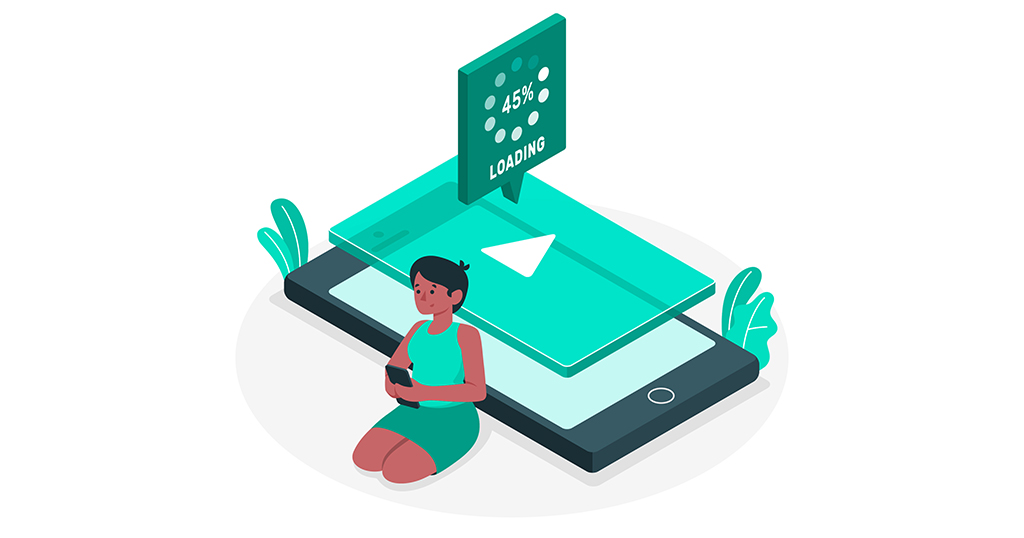


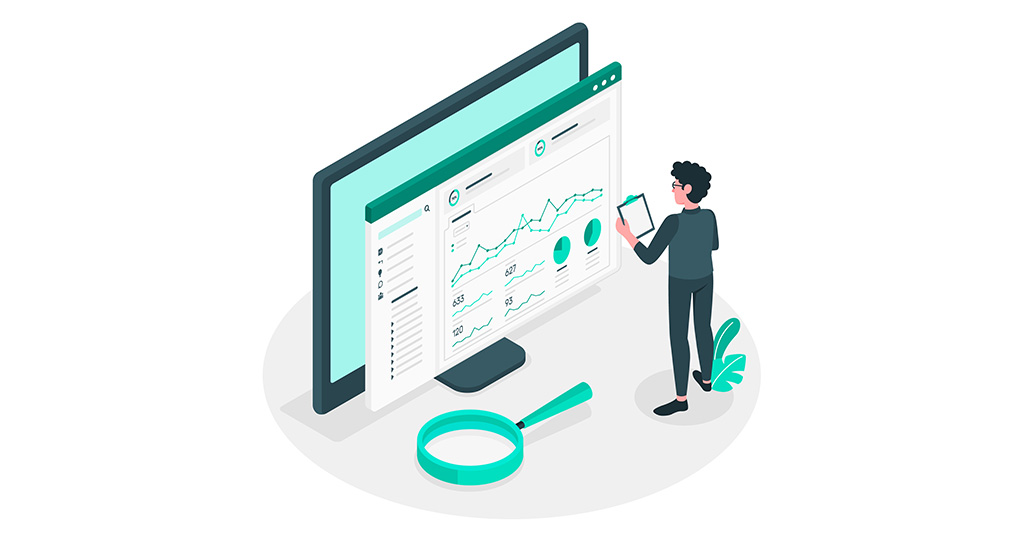



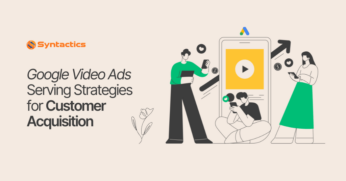












Comment 0