
The Benefits of Implementing Image Optimization in SEO
Image SEO (Search Engine Optimization) is sometimes overlooked but is also one of the most powerful elements of a website. By ensuring images are properly optimized, businesses can significantly enhance their site’s performance and user experience. This strategy isn’t just appearance; it improves page load times, search engine rankings, and accessibility.
For businesses wanting to drive more traffic, image optimization is an integral part of a broader and more effective SEO strategy.

Source: Ahrefs.
What is Image Optimization?
This type of SEO strategy is a process of adjusting and compressing images to improve performance without compromising quality. Such a practice helps search engines, like Google, understand what images are about and how relevant they are to content.
Here are the key components of image optimization:
• File Format Selection: There are different types of image file formats. JPEGs and PNGs are the most popular ones, but WebP has become more common as it often provides better compression.
• Compression: Lossy compression decreases file size by removing image data, while lossless compression preserves all image data but achieves lower compression rates.
• Resizing: Scaling images to the right dimensions is a site requirement. Serving larger images than needed can slow down the site’s speed.
• Responsive Images: Implementing techniques like ‘srcset’ can ensure optimal display and performance across various screen sizes.
• Alt Text: Adding descriptive alt text leads to better SEO and accessibility. Through alt text, search engines can understand the content while also assisting visually impaired users.
• Image Sitemaps: Adding images to sitemaps can help search engines index them more effectively.
• Caching: Enabling browser caching for images can reduce load times for returning visitors.
• Lazy loading: Utilizing lazy loading can defer the loading of off-screen images until users scroll near them.
Benefits of Image Optimization in SEO
Optimized images can reduce the site’s load time, which is a crucial factor for visitor retention. Fortunately, working with a professional SEO services provider can help you stay competitive by ensuring all aspects of image optimization are handled expertly.
Here are some of the benefits of image SEO efforts:
• Faster page load speeds. Image optimization improves page loading speeds. With a web page that takes too long to load, website owners risk losing site visitors to competitors.
• Improved Search Engine rankings. Optimized images help websites rank higher on search results. This enables search engines to crawl and index images.
• Enhanced user engagement. High-quality images that load quickly can capture visitors, increasing the time they spend on a website.
• Increased traffic from image search. Image searches are the primary source of organic traffic. With optimized images, businesses can appear in visual search results, driving more traffic to websites.
• Better accessibility. Implementing alt text helps visually impaired users understand content better.
How to Optimize Images for Better SEO
Images gather so much web traffic, which is why image optimization is essential for SEO. Each step ensures that images not only look visually appealing but also help boost search engine rankings.
Here’s how to optimize website images:
Choose the Right Format
First, it’s vital to think of an excellent file format for images.
• Joint Photographic Experts Group (JPEG) is best for images or photographs with a variety of colors. This file format supports a high level of compression while maintaining good visual quality, making it ideal for web use.
• Portable Network Graphics (PNG) is suitable for images requiring transparency, such as logos or layered designs. While it offers higher quality, they tend to have larger file sizes, which can potentially slow down site’s speed.
• Graphic Interchange Format (GIF) is primarily used for simple animations or low-resolution graphics.
• WebP offers superior compression and quality. It’s also supported by most modern browsers, providing smaller file sizes and transparency.
PRO TIP: Consider evaluating the image’s purpose before choosing the file format.
Use Relevant Alt Tags
An alt tag allows search engines to locate an image and have them displayed on Search Engine Results Pages (SERPs). It helps a site user find images and websites online. An alt tag may look like this: <img src=“kittens-and-puppies.jpg” alt=“Kittens And Puppies”/>.
PRO TIP: Using alt tags adds value to content, ensuring it complements rather than duplicates the information that is already on the page.
Compress Images
Reducing image file size while ensuring it does not compromise quality can speed up page load times. Professional SEO service experts can compress images by utilizing online tools or software, such as TinyPNG, ImageOptim, or Adobe Photoshop.
Optimize Using Relevant Filename
Search engines can’t visually “see” images; they rely on filenames and metadata to understand what the image represents.
Consider saving the image using a filename that is relevant to the business or industry the site belongs to. Like the alt tag, the image filename should include keywords or phrases that people most commonly search for online.
Moreover, the filename can also include a brand’s products or services. The ultimate goal of image optimization is to display the file on the first page of SERPs.
PRO TIP: Utilize hyphens (-) in separating words for filenames; search engines interpret them as spaces. Avoid using underscores and special characters.
Final Thoughts
Optimizing images is an essential factor for improving website load speed and generating more traffic. With image optimization, photo sharing on social media networks becomes easier, which helps in marketing campaigns.
By choosing the correct file format, adding relevant alt tags, and compressing images, a professional SEO services provider can ensure these images will work to boost website’s performance and visibility. Ask an expert SEO company from the Philippines to learn more about implementing effective image SEO for a business.
This blog was updated on December 12, 2024.
Frequently Asked Questions About Image SEO
How does image optimization affect website speed?
Optimizing images can significantly impact website speed. Faster sites are more likely to achieve high ranking in search results and retain more visitors. As a result, it helps improve user experience.
Is Image SEO important for mobile?
According to Exploding Topics, more than 60% of website traffic comes from mobile devices. Thus, optimizing images for mobile can increase the chances of attracting more potential customers.
How often should I reoptimize images on my website?
Reoptimizing images for SEO is essential to ensure that a website remains competitive. Using new formats such as WebP and advanced compression tools can improve site performance. It can drive more traffic and retain visitors.










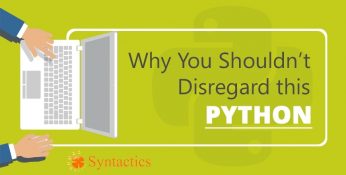








Oluwatobi Emmanuel
This was eye opening. Thanks for insight