
Prevent Spam Emails From Flooding Your Website
Receiving emails is vital to Business Marketing. Think Klaviyo Newsletters and product catalogs! But what happens if you receive strange emails via your site? In addition, notifications of spam bot activity can bury genuine email leads on your Website. So you need to learn how to stop or prevent spam emails from your Website.
Receiving Spam Emails is a hassle, and many individuals take measures to prevent them from flooding your site and inbox. However, if the Spam Emails (or Contact Forms) come from your site, that can be an even bigger hassle.
Online forms help you find leads and engage with your audience. Thus, it results in conversions. However, you can’t accomplish that if many of your submissions are from bots! So, you must cut down the Spam and keep entities from sending you false leads. You can accomplish this with spam filters, but there are other ways of cutting down on Spam.
Spam, how it affects website owners, and how to prevent it
In 2025, the global daily spam volume reached 376.4 according to DeBounce. It’s worth noting that many of these emails come from online forms.
Truth be told, online forms are a great alternative to manually sending emails and are one of the best methods for engagement while collecting audience data. So, they provide an easier way to get leads. As a result, you can engage with those leads and boost conversions.
However, if your inbox gets drowned in Spam Submissions and Emails, it’ll be difficult to find actual leads from human site visitors. In general, Spam drains your time and enthusiasm. It wastes time, especially when cleaning out your inbox.
Also, you wither when you see just how much Spam gets sent to you compared to genuine leads. However, you can always take these measures to prevent spam emails from reaching your Website.
Spam from Online Contact Forms
Most Contact Form Spam is automated rather than manual. Manual Spam is made by human hands but directed by companies. These may even be scam emails containing spam messages!
So people fill out the Contact Forms with unrelated and generic comments. Sometimes, they link back to their companies. Unfortunately, humans can get through many methods for combating spam bots, so they’re a bit of a hassle.
For Automated Spam, bots target forms, automatically filling them up with data. This data usually contains malicious links or scripts. Plus, bots work faster than humans and affect millions of sites daily. However, it’s easy to cut down on this particular type of Spam.
So spam bots go around looking for unsecured forms to send Website owners unrelated data and bogus links, usually via comments sections which get sent to the site. Thus, their actions result in Spam Emails that don’t offer any value to website owners. Furthermore, they can even use potential vulnerabilities in your Website through forms to send more Spam or even malware to others! Spam can be anything from an annoyance to a security concern.
Ways to prevent Email and Online Contact Form Spam
There are many methods for keeping Spam from getting into your inbox. First, however, we’ll focus on stopping or preventing Spam Emails from going through your Business Website.
Of course, vulnerabilities need to be fixed with Security Measures. Consider checking the Best Practices for Mobile App Security. Here are the top methods for preventing Spam:
Block bots.
One way to keep Spam Form Submissions and Emails from your inbox is to block spam bots from your Website. You can accomplish this using code. However, bots can still spoof or pretend that they aren’t bots to access the Business Website.
Some bots can get around this tip for preventing Website Spam. However, doing this still cuts down on a lot of Spam Emails.
Tips for stopping or preventing spam bots from filling your Website and email inbox:
- Use CAPTCHAs.
- Apply API integrations.
- Consider using patches.
- Block older versions of browsers.
- Block hosting providers and proxy services.
- Protect access points or backdoors into your site
- Monitor traffic and check for any odd spikes.
- Watch out for failed login attempts.
- Monitor your Website regularly.
- Stay updated on bot-blocking procedures.
Your website domain should be private.
Your business site is crucial for avoiding Spam Emails. Remember when you registered your Website’s domain name? If you haven’t made it private, the domain is public record.
So if it is private, anyone can look up your email address via your public record domain. This gives spammers an inroad to your inbox.
If your domain is private, that’s great! But if it isn’t, there are two ways you can handle this: you either make the domain name private, or you can change the email address attached to it. The Spam Emails from your site will stop soon enough.
Avoid email harvesting.
Email spam bot programs may harvest your email address if you list it on your business website. In the first place, listing your business email address on your site is risky. However, it does allow your non-bot visitors to contact you. So, one way to avoid email harvesting for spamming purposes is not to list it on the site.
Otherwise, you can use an image of your email address instead of using text. Bots read text and text alone. However, humans can read both text and text in an image. You may also disguise the email with code to hide it from spam bots but not human site visitors.
Have CAPTCHAs on your forms!
Source: Gravity Forms.
This tip for preventing Website Spam requires CAPTCHAs to prevent spam bots from doing what they do best. CAPTCHA is a test that tells site visitors apart, whether they’re bots or humans. Currently, the Internet is moving to use reCAPTCHA v3!
So CAPTCHAs are challenges that weed out bots. The challenges can be in the form of questions or images. Many involved a sequence of letters and numbers or audio recordings in the past. But now, whatever the CAPTCHA asks, the main idea is to see if you’re a human or a bot.
Spam bots fill out forms in a snap and can spam websites and email inboxes. CAPTCHAs aren’t a 100% foolproof way to stop Spam, but they will regulate a good chunk of it. So CAPTCHAs go a long way in keeping Spam and Spam Emails from your site.
Source: Google reCAPTCHA.
How to get a CAPTCHA on your Website:
- Register on reCAPTCHA
- Add the Script to your Website code
- Display the reCAPTCHA on the site
Use a Honeypot to stop the Email Spam.
CAPTCHAs are helpful, but they’re a drag on User Experience. An alternative to this tip for preventing Website Spam is using a Honeypot in your contact forms! Honeypots are hidden questions on forms that trick spam bots into filling them out. But of course, you need to be well-aware of the gravity forms anti-spam protection to keep you guided.
Source: Gravity Forms.
So, of course, the ‘trick’ is that human visitors can’t see the questions on the site. Bots, however, can see the code that makes up the question or contact form field. As a result, your site can ignore the submissions from the site visitors that fell for the Honeypot.
Instead, you can incorporate these hidden questions with a plugin. Think Contact Form 7 Honeypot! Otherwise, you can use embedded code!
Steps to adding a Honeypot:
- Create your form.
- Add the decoy field to the form.
- Upon adding the form to your site, hide the decoy field.
- Check how the form field looks.
- Use segments to filter the spammers.
Akismet or things like Akismet can also help.
Source: Hostinger.
If you’re using WordPress, the Akismet plugin is pre-installed. From all these tips, it’s one of the more non-invasive methods for preventing Business Website Spam.
Akismet prevents comment and form submission spam by keeping up a list of “bad actors.” So, the plugin will block spam bots from filling out forms on your Website. Plenty of alternative services can do the same thing as the plugin.
How to install Akismet on your WordPress site:
- Log in to WordPress as an admin.
- Head to Plugins and activate Akismet.
- Next, create a new Akismet key.
- Then, go back to the Plugins page.
- Click Settings under Akismet and indicate you have the key.
- Paste the key into the text box.
- Save changes.
Source: Hostinger.
How else can you stop spam emails from hassling your Website?
Blocking bad countries or territories.
We understand how exclusionary this sounds, but some countries are known for spamming. However, the Internet is a place for people to connect, so blocking countries isn’t the best move.
Still, you might want to consider finding areas with large concentrations of bad actors or spammers and block them in particular. But what if your audience is a specific country and only that country? Perhaps this is a suitable method for cutting down on Spam Emails.
Using Conditional Logic.
You can also cut back on Contact Form Spam Submissions with conditional logic. Additionally, you need a question a human can answer but not a bot. So, a visitor can submit a form if the Conditional Logic Question is answered correctly. If the visitor doesn’t answer the question correctly, the Submit button won’t appear.
Tips for applying Conditional Logic in your forms:
- Make conditional logic for smarter forms simple.
- Indicate field requirements.
- Make sure the Conditional Logic field is relevant to the Trigger Field.
Stop having spam emails from your Business Website!
Spam doesn’t do anyone any favors. At their most harmless, they bury the emails that matter. In addition, they also bury genuine leads when it comes to business. But, of course, Spam can also invite cyberattacks or expose website vulnerabilities.
You can block excess emails with spam filters, but there are other ways of cutting down on Spam. So, first, you can block emails or specific senders. First, ensure that the email address on your Website is not public domain.
Website owners need to take measures and methods that prevent Spam. Spam bots will always find ways to be a nuisance to your email and websites. You can follow these tips to prevent email spam on websites on your own or get the assistance of web design and development experts in the Philippines.
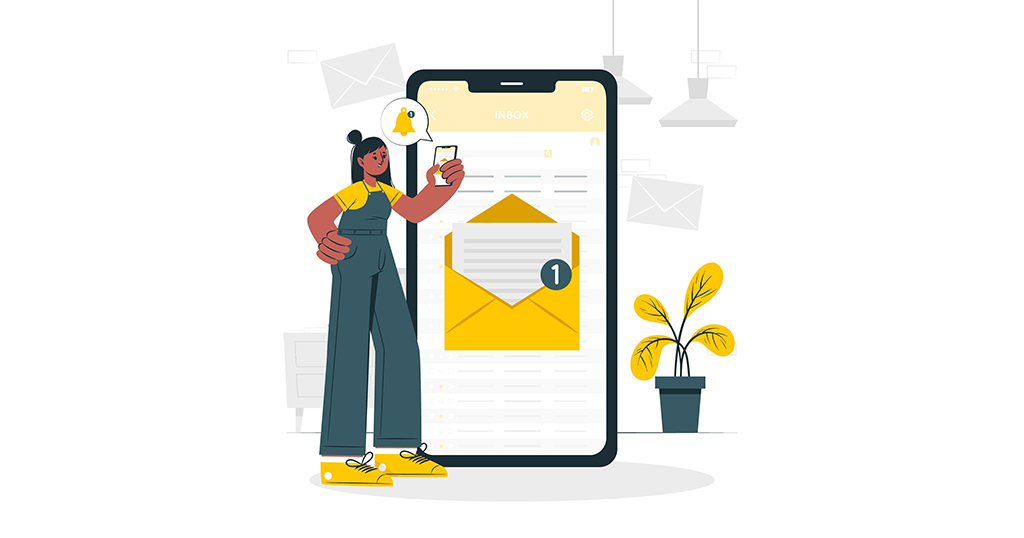
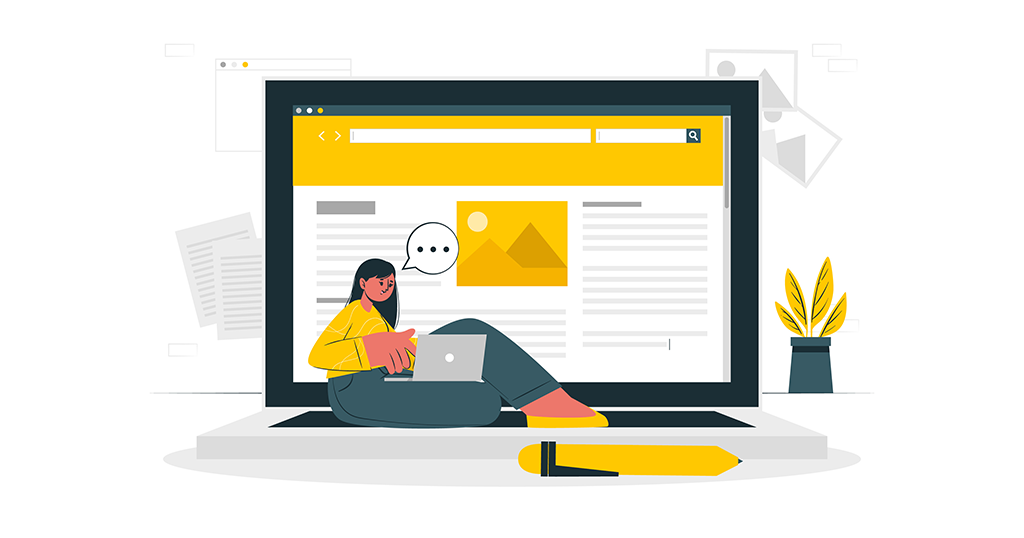
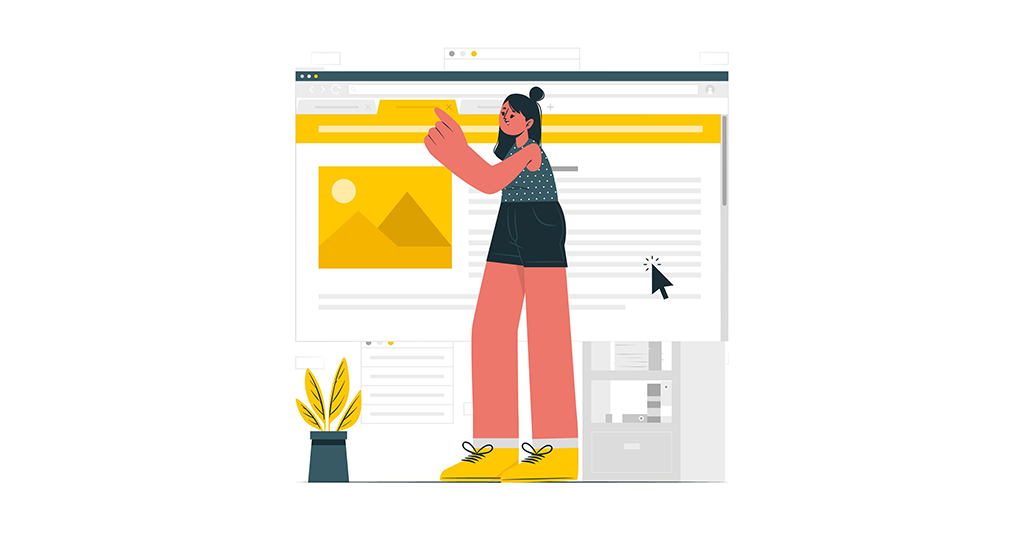
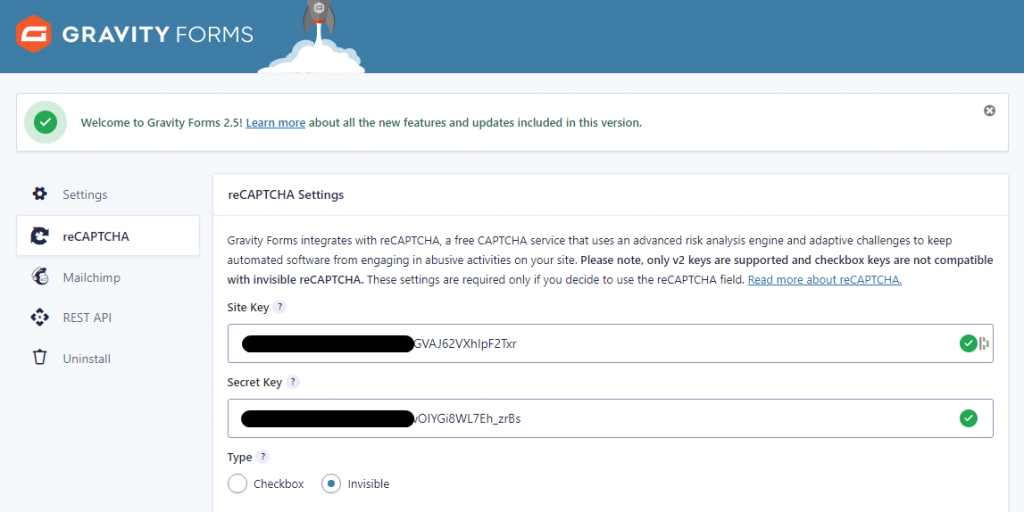
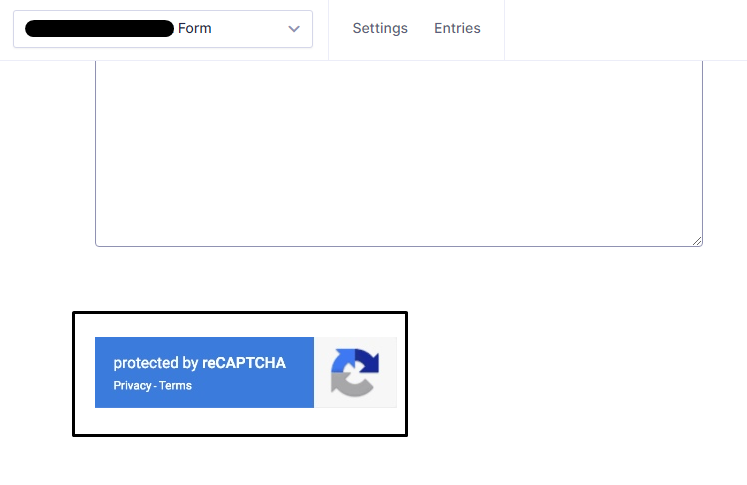
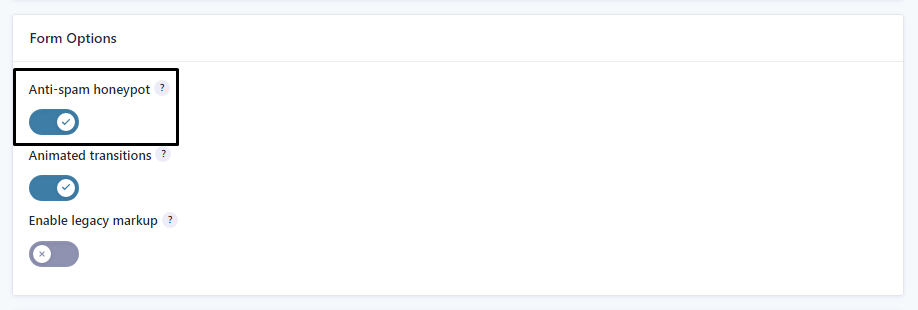
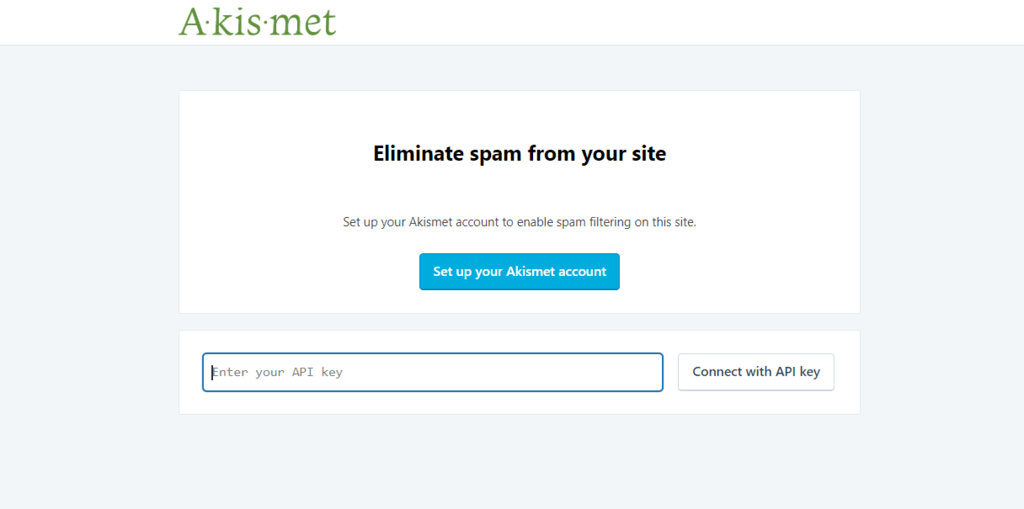
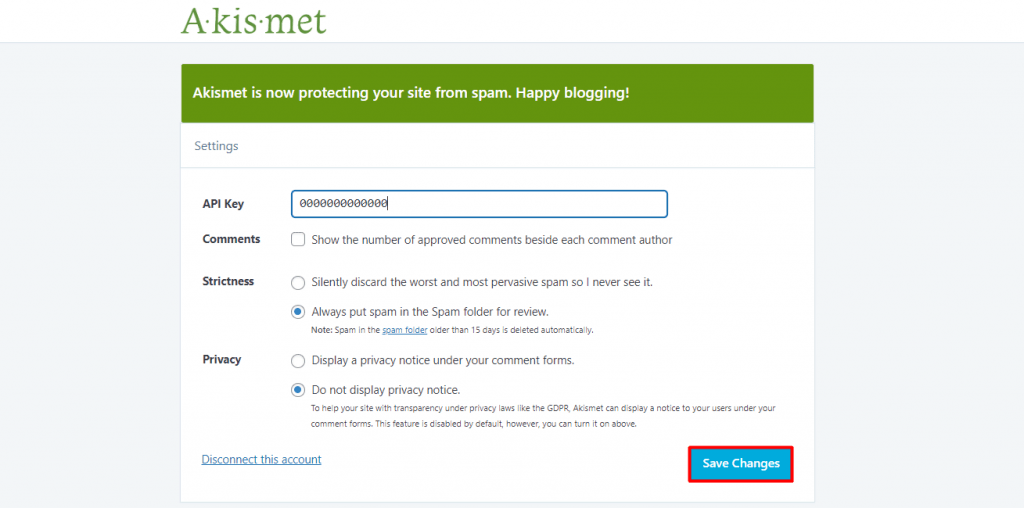
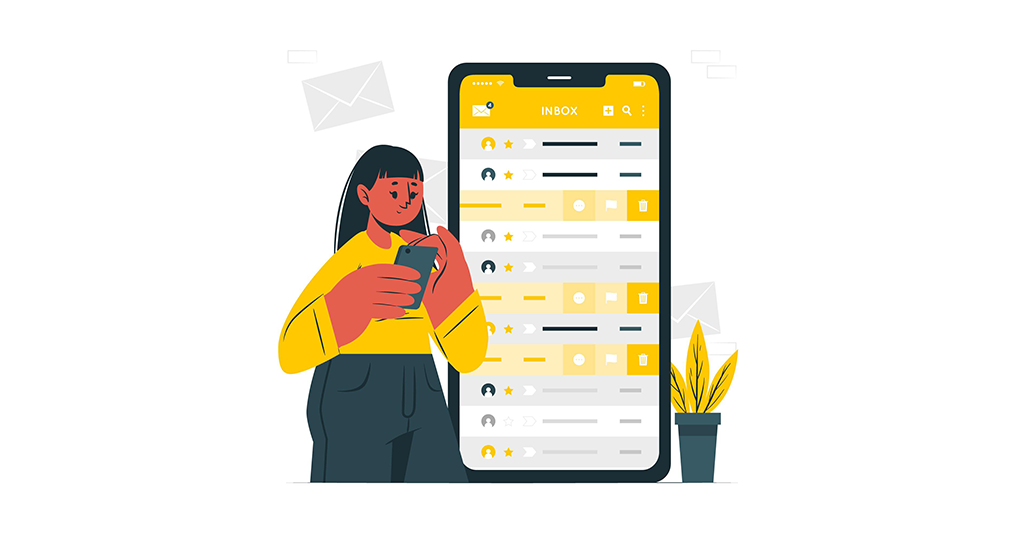


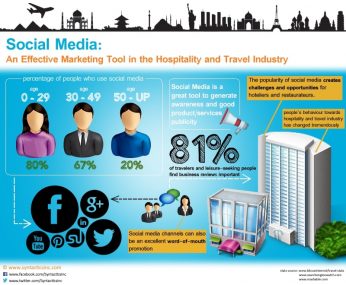












Comment 0