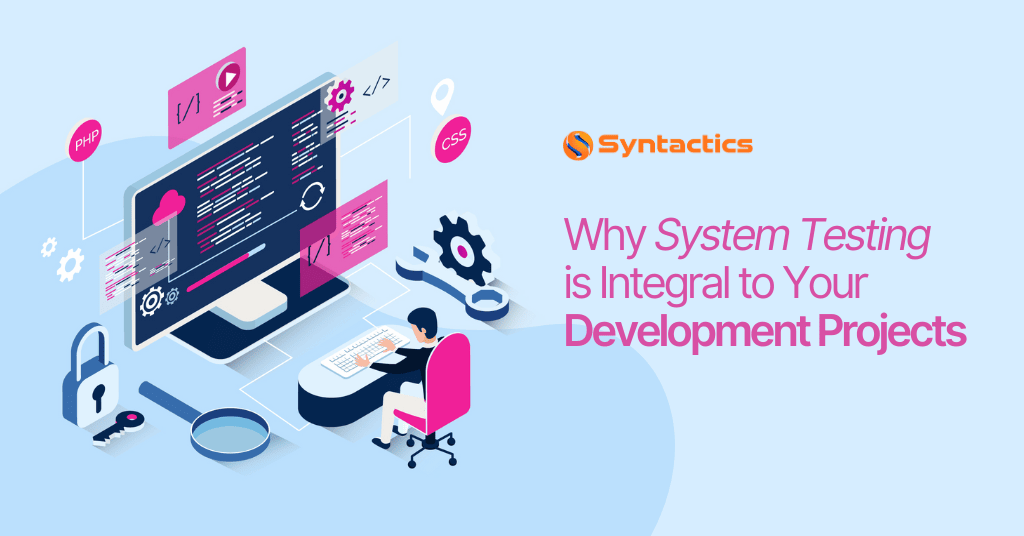
Why System Testing is Integral to Your Development Projects
System testing is a crucial phase in the development pipeline that ensures all integrated components of a project work together seamlessly while meeting established requirements. Here, a Quality Assurance (QA) tester examines functionality, security, and reliability, helping to identify potential issues early on.
In doing so, development teams can save time, reduce costs, and build trust with users, delivering a high-quality product that ensures long-term success.
System Testing on Development Projects
System testing enables Quality Assurance specialists to verify that a website or software development project meets user expectations and industry standards.
By testing how integrated components work together in a real-world environment, QA testers play a crucial role in confirming that the end-product is robust, secure, and ready for deployment.
Why System Testing is Integral to Your Development Projects:
1. Ensure Full Functionality
System testing is vital for verifying end-to-end project functionality. Testers ensure that all components — such as the front- and back-end — operate seamlessly across different user scenarios.
Through comprehensive end-to-end evaluation, testers can examine the system’s complete flow, from user input to output. This process enables them to:
- Validate workflows as end users would experience it;
- Confirm that system requirements are met, and
- Discover issues that may arise from module interactions.
Undetected bugs and other issues can lead to costly consequences, especially after the project launch. According to 7 must-know statistics about app bugs, a staggering 88% of users reported that they’d abandon an app because of bugs.
Fortunately, system testing helps detect defects early in the development process, making them less costly to resolve.
Of course, certain feature discrepancies or bugs may only surface during holistic system testing. This enables developers to proactively work on debugging and refining code to reduce the risk of recurring defects in later stages and lower long-term maintenance costs.
2. Assess Performance and Reliability
In addition to testing for functionality, system testing evaluates non-functional requirements like performance, scalability, reliability, etc. These are critical in ensuring that your project thrives in real-world conditions, especially after launch.
System testing is vital in measuring and improving project performance and reliability. By simulating various real-world scenarios, it can uncover potential vulnerabilities before they become problems.
QA testers will assess critical metrics such as response time, throughput, and resource utilization. They’ll also evaluate the project’s stability and scalability — including whether the system can effectively handle an increase in users and data.
Lastly, they can conduct system stress and load testing to identify performance bottlenecks. These insights allow for optimizing resources and enhancing design, leading to a robust, scalable, and high-performing final product.
3. Validate Security and Compliance
Cyber threats are ever-present on the Internet, making robust security measures more vital than ever. System testing can identify vulnerabilities such as unauthorized access and data breaches.
Additionally, QA specialists can assess security protocols to protect sensitive data throughout the system.
4. Enhanced User Experience
A positive User Experience (UX) is crucial for the success of any development project. Based on Powerful UX Statistics To Impress Stakeholders, as many as 88% of users are less likely to return to a website or app after a bad experience.
Therefore, system testing is critical for creating a seamless UX by ensuring that the final product functions reliably while meeting expectations and objectives.
Thorough Quality Assurance testing helps identify any issues resulting from interactions between system modules or during real-world usage.
Testers mimic actual user interactions to ensure intuitive, error-free workflows. They evaluate the system from the user’s perspective to ensure ease of navigation, resulting in user-friendly, responsive projects.
In addition, according to Ecommerce Bonsai, 45% of users expect website content to display properly regardless of the device used. Testers can conduct cross-browser and cross-platform testing to verify that the system delivers a consistent experience across browsers, devices, and Operating Systems (OS).
They can also conduct accessibility testing to ensure that the project adheres to web accessibility standards, enabling all users to seamlessly navigate and interact with the platform.
5. Reduced Post-Deployment Issues
Thorough testing is key to a seamless transition from development to deployment. QA tester professionals leverage comprehensive system tests to ensure project quality by addressing issues early on, preventing post-deployment disruptions.
On top of reducing the possibility of costly and disruptive fixes after launch, system testing minimizes the risk of deployment failures and reputational damage.
Among the most widely-used Quality Assurance testing methods is manual system testing.
Manual System Testing
Manual testing is critical for understanding user-centric issues and understanding the end-user experience. By mimicking end-user behavior, Quality Assurance specialists can manually execute test cases that automation cannot mimic or perform.
Through this hands-on approach, testing teams can evaluate user experience, uncover unforeseen issues, and assess usability in ways that automated tools may miss.
While manual testing has limitations, it’s a critical part of Quality Assurance for development projects. Thus, when combined with automation, manual testing enables dedicated teams to achieve a balanced and comprehensive testing strategy.
Advantages of Manual System Testing
Manual system testing offers several important benefits, making it an essential part of the testing process. Professional Quality Assurance testers utilize manual testing to ensure that end-projects meet established standards of quality and usability.
Here are the benefits of implementing manual testing:
- It allows testers to find edge cases and usability concerns that may go overlooked in automated testing.
- Testers can evaluate usability and User Interface (UI) to ensure that it meets user requirements.
- Manual testing is more flexible and adaptable.
- It’s more cost-effective, especially for smaller or less complex projects.
- It enables QA testers to use human insight to identify problems within the project.
When to Use Manual System Testing
Manual testing offers flexibility, creativity, and speed, which are crucial for certain aspects of system testing. It remains crucial in the following scenarios where human judgment and creativity are essential:
- When tests require human judgment and creativity. For example, usability testing requires subjective assessments of the UX and UI.
- Exploratory or ad-hoc testing is necessary if there’s no established testing plan and testers need to find unexpected bugs.
- Manual testing is also helpful for quickly evaluating new features or updates during the early development stages.
- Manual tests are more reasonable for short-term or one-off projects.
The Role of Automation in System Testing
Of course, many development teams utilize automation to further streamline testing workflows for success. They leverage specialized tools to enable the execution of test scripts, analyze results, and identify issues with minimal human intervention.
By increasing speed, accuracy, and scalability, automation allows teams to handle complex testing requirements efficiently. As such, it ensures reliable and timely delivery of software solutions.
Popular Automation Tools
Automation tools are vital for efficient and accurate system testing, enabling faster, more reliable tests that refine development projects. These tools minimize human error while saving time and resources, making them essential for managing more complex testing requirements.
Here are some widely used automation tools that expedite the testing process:
- Selenium — for testing web apps across various browsers and platforms.
- JUnit — for test-driven development and integration testing.
- TestNG — for functional, integration, and data-driven testing.
- Postman — for API testing.
- Appium — for mobile application testing across iOS and Android.
- BrowserStack Automate — for cross-browser compatibility and mobile checking.
- Browser Console — for checking network issues.
Continuous Testing in DevOps
QA specialists incorporate system testing into Continuous Integration and Deployment (CI/CD) pipelines for higher end-product quality and efficient development workflows.
Here are even more advantages of continuous testing:
- Tests run with every change to project code, enabling teams to identify problems early.
- Faster feedback loops, which help developers make quicker fixes.
- Ensures that all components are verified before moving to the next stage of deployment.
- Continuous system testing improves cross-team collaboration.
Conclusion
System testing is integral for ensuring the functionality, performance, and security of development projects.
It uncovers defects, validates requirements, and ensures seamless operation, laying the foundation for reliable, high-quality end-products that meet user expectations and business objectives.
With professional QA tester leveraging robust system testing practices, organizations can avoid risks, enhance user satisfaction, and confidently deliver tailored solutions.
Frequently Asked Questions About System Testing
What is system testing?
System testing involves examining a complete and integrated development project to ensure that it meets all established requirements.
A Quality Assurance tester validates functional and non-functional aspects of the project as a whole, identifying any defects within the system. They verify that it performs as expected in real-world scenarios.
What are the four stages of system testing?
The four stages of system testing are:
- Test Environment Setup: Configuring the hardware, software, and network infrastructures for testing.
- Test Case Design: Defining test cases based on requirements and use cases.
- Test Execution: Executing predefined test cases.
- Defect Reporting and Retesting: Documenting and reporting any issues.
What are the three main kinds of system testing?
The three main kinds of system testing are:
- Functional Testing — focuses on verifying that system functionalities work according to the specifications.
- Non-Functional Testing — evaluates aspects of the project that impact user experience or performance
- Regression Testing — ensures that changes or updates do not negatively affect the system’s existing functionality.



















Comment 0