
Business Advertising through Google Ads
Companies from all over the world employ various digital marketing strategies to expand their market reach, enhance their interaction with customers, and improve on their sales. One of the best ways to achieve this is to advertise with Google Ads. For anyone about to create their very first ad campaign, this article shows what Google Ads is, how it works, and how you can advertise with it.

Image Source: Google
What is Google Ads?
Google Ads is formerly known as Google AdWords and Google AdWords Express. It is an online advertising business solution used by any business or digital marketing company in the promotion of products and services on search engines and other media platforms across the web.
As such, Google Ads help advertisers and marketers choose specific goals to achieve for their ad, including driving site visits or phone calls. Furthermore, businesses who choose to advertise on Google Ads can customize their budgets and specify their target audience to optimize their advertisements fully. More than that, should businesses choose to stop showing their ads, they can do so at any time they choose.
How does Google Ads work?
Through the use of smart technology, Google Ads helps display your ad whenever users search on the web for the products or services that you offer. Therefore, it helps your ads show up in front of potential customers to encourage them to take action.
Relatively, before starting a Google Ads campaign, you first need to evaluate the success of your previous digital marketing efforts to see its strengths and weaknesses in terms of promoting your company’s products and services.
Then, after said evaluation, head on to Google Ads and select your goal, set the geographical location where your ads will show up, create a compelling ad, and set your preferred monthly budget cap. So, once your ad is cleared and approved by Google, it will appear whenever users in your defined target area will search for a product or service such as yours.
Google Ads offers you five types of advertisements, including:
-
Search Network campaigns
These ads are usually in text form and may appear on Google Search results pages whenever a user searches for a product or service similar to what you are offering.
-
Display Network campaigns
These ads are usually in image form and may show up on sites or apps that your target customers visit.
-
Video campaigns
These ads are usually 6 or 15-second videos that may appear right before or during certain YouTube content.
-
Shopping campaigns
These ads help you promote your products online to targeted shoppers, and boost traffic to your site and physical store.
-
App campaigns
These ads promote your iOS or Android apps on Google Search, YouTube, Google Play, and the like, to reach the targeted audience.
Moreover, Google Ads also offers various advertising modes, which include the following:
-
Cost Per Click
This advertising mode entails that you only pay for the ad if a user clicks on it.
-
Cost Per Impression
This is an advertising mode wherein you only pay based on how many times your ad was shown to and not clicked by potential customers.
-
Cost Per Engagement
This advertising mode requires you to pay whenever a user completes an action such as watching your video ad.
How to Advertise on Google Ads
-
Click Get Started
Head to the Google Ads home page and click the Get Started button.
-
Select Main Advertising Goal
In this step, you can choose among the three advertising goals provided: get more calls, get more website sales or sign-ups, or get more visits to your physical location.
For advanced users, here are other campaign goals that you can choose from:
- Search Campaign Goals
- Display Campaign Goals
- Shopping Campaign Goals
- Video Campaign Goals
- App Campaign Goals
Click here to know more about these campaign goals on Google Ads.
-
Write the Ad
As an ad creator, you need to enter various headlines and descriptions about your business product or service offerings when you write the advertisement. Do not forget to incorporate your keywords when you advertise on Google Ads. Moreover, if you wish potential customers to give you a call directly, this step gives you the option to show a call button in your ad.
The following are the types of ads that you can create using Google Ads:
Responsive Search Ads helps you create an ad to show more relevant messages to your customers. You can also place multiple headlines and descriptions that are tailored to your customer’s locations to help your ad match more queries.
Call Ads helps your business get more calls straight from your ads. Through this, you can add existing phone information to a new ad and attach select extensions to call campaigns.
Dynamic Search Ads helps you find customers searching on Google for exactly what you have to offer. This type of ad uses your web content to target your ads. This is most useful for advertisers with well-developed websites.
Video Ads helps you reach and interact with your customers on YouTube and other Google video partners. Through these types of ads, you can tell your audience about your products and services and encourage them to take action.
Responsive Display Ads require that you upload your images, logos, videos, headlines, and descriptions and then Google automatically generates ads that will be shown on the Google Display Network.
-
Add Keywords
In this step, provide keywords by selecting among the three keyword match types to help Google show your ads whenever users search online using relevant phrases such as “digital marketing agency,” “digital marketing company,” or “digital marketing company in the Philippines.” Google will also provide you with keyword suggestions. You can also advertise using your preferred language.
For advanced users, there are three keyword match types for you to choose from:
- Broad Match Modifier: These keywords are designated with a + sign (e.g., +keyword), which may also be close variations of those terms with the same meaning, in no particular order. You can add words before, after, or between the terms. As such, example searches for the keyword +men’s +shoes will include “men’s caps and shoes,” “sports shoes for men,” or “shoes for stylish gentlemen.”
- Phrase Match: These keywords are placed inside quotation marks “” (e.g., “keyword”), which may contain matches or close variations with the same meaning of the phrase. You may place words before or after the phrase. Thus, example searches for the keyword “men’s shoes” will include “white men’s shoes,” “purchase shoes for men,” or “gentlemen’s shoes on sale.”
- Exact Match: These keywords are placed inside brackets [] (e.g., [keyword]), which contain the exact match or a close variation with the same meaning of that exact term. As such, example searches for the keyword [men’s shoes] include “men’s shoes,” “gentlemen’s shoes,” “shoes for men,” or “shoes men.”

Image Source: Google Ads Help
-
Set Preferred Locations
For this step, you need to set specific locations where you want Google to show your ads. You can advertise near an address. You can also advertise in a specific zip code, city, state, or country.
-
Set a Budget
If you advertise on Google Ads, Google gives you the option to set your budget according to your preference.
Aside from that, you can also choose among the provided budget plans:
-
Review Campaign
Then, check all of your entries to see if you have provided your campaign details correctly.
How does Google Ads work?
Through the use of smart technology, Google Ads helps display your ad whenever users search on the web for the products or services that you offer. Therefore, it helps your ads show up in front of potential customers to encourage them to take action.
Through the new Google Ads UI, after logging in, you will see an overview of your account which lets you review the overall performance of your ads. Here, you will be shown reports of your campaigns, search keywords, searches, most-shown search ads, and display ads. It also shows your billing summary, and the devices, demographics, networks utilized by your users.
Moreover, Google Ads makes use of a dashboard display which users can customize by choosing certain metrics, including the following:
-
Campaigns
When you advertise on Google Ads, you will see a summary of all of your existing campaigns and their respective budget, status, optimization score, campaign type, impressions, interactions, and interaction rates. It also displays the average cost, cost, bid strategy type, clicks, conversion rate, conversions, average cost-per-click, and cost-per-conversion.
-
Ad Groups
An ad group is composed of ads with similar targets. In this Google Ads report, you will see under which campaign a specific ad group belongs. Aside from that, it also summarizes an ad group’s respective status, default maximum CPC, ad group type, impressions, interactions, and interaction rates. average cost, cost, clicks, conversions, and conversion rates. It also displays the average cost-per-click, and cost-per-conversion.
-
Ads & Extensions
The ads tab summarizes all of your existing ads and the respective campaigns and ad groups that they belong to. Moreover, it also features their respective status, ad type, impressions, interactions, and interaction rates. It also displays the average cost, cost, videos, conversion rates, conversions, and cost-per-conversion.
Under extensions, you will get reports on the performance of your extensions, including sitelink, callout, structured snippet, call, lead, location, affiliate location, price, app, and promotion extensions. Upon clicking an existing extension, you will be shown a report on their level, status, impressions, cost, clicks, conversion rates, conversions, and cost-per-conversion.
-
Landing Pages
A landing page is the URL that you entered in the final URL field when you advertise on Google Ads. So, in this part of the Google Ads interface, you will get a summary of all of your existing landing pages and their respective mobile speed core, mobile-friendly click rate, and valid AMP click rate. It also displays the conversion tracking compatibility rate, clicks, impressions, clickthrough rate, average cost-per-click, average cost, and cost.
-
Keywords
Keyword targeting allows you to select words or phrases that are relevant to your products or services. These help Google determine when and on which website, app, or videos your ads will appear. In this part of the interface, you will get a summary of all your existing keywords and in what campaigns and ad groups they are part of. You can also review the progress of your search keywords, display keywords, negative keywords, and search terms.
Display keywords help you connect your campaigns with potential customers. Additionally, a negative keyword lets you exclude certain search terms from your campaigns. Doing so helps you focus only on the keywords that are relevant to your customers.
As such, here, you can review their respective status, maximum cost-per-click, match types, policy details, final URL, impressions, interactions, interaction rates, average cost, costs, clicks, conversion rates, conversions, average cost-per-click, and cost-per-conversion.
-
Audiences
These are groups of people with specific intents, interests, and demographics, whom Google estimates that you can show your ads to. Data regarding your audience can help you improve the bidding and targeting of your campaigns.
-
Demographics
Under demographics, you will get a summary of your audience’s age, gender, parental status, household income, and the like. You can also review your demographics’ respective maximum cost-per-view, big adjustments, impressions, interactions, and interaction rates. You can also view the average cost, costs, conversion rates, conversions, and cost-per-conversion.
-
Placements
Ad placements help you target specific locations on the Google Display Network or on YouTube. On the Display Network, these placements can be an entire website, a page from a site, or a mobile app. For YouTube, it can be a channel or a video. Here, you will see a summary of your placements and in which campaign or ad group they belong to. You can also review their maximum cost-per-view, impressions, interactions, average cost, cost, conversion rate, conversion, and cost-per-conversion.
Advertise on Google Ads with an SEO Company in the Philippines
With the help of a digital marketing company from the Philippines that offer PPC management services, you can promote your products and services on Google Ads and get more customer inquiries, improve site traffic, and increase your sales.
Now that you know the basics on how to advertise on Google Ads, in our next article, we will be discussing how to analyze the results of your ads. So, stay tuned!
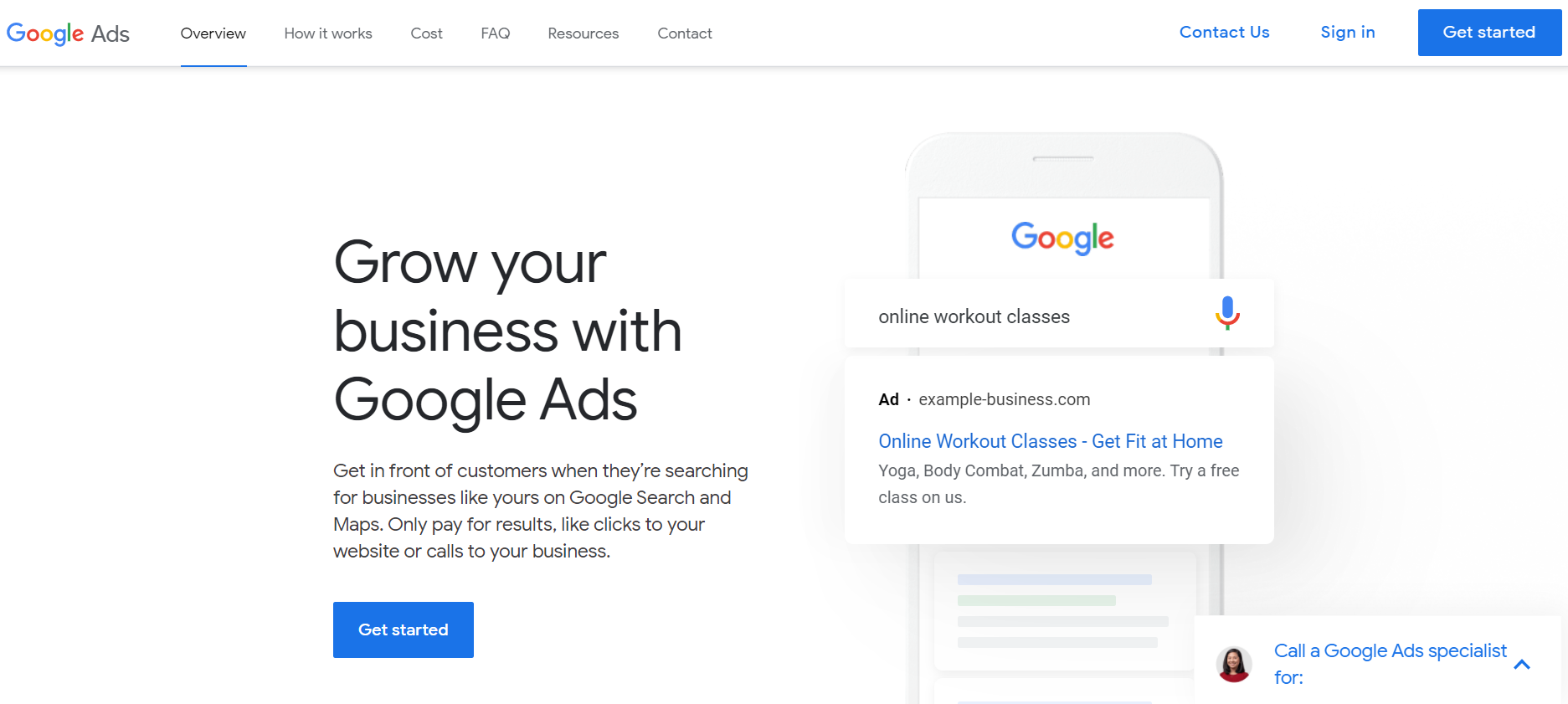
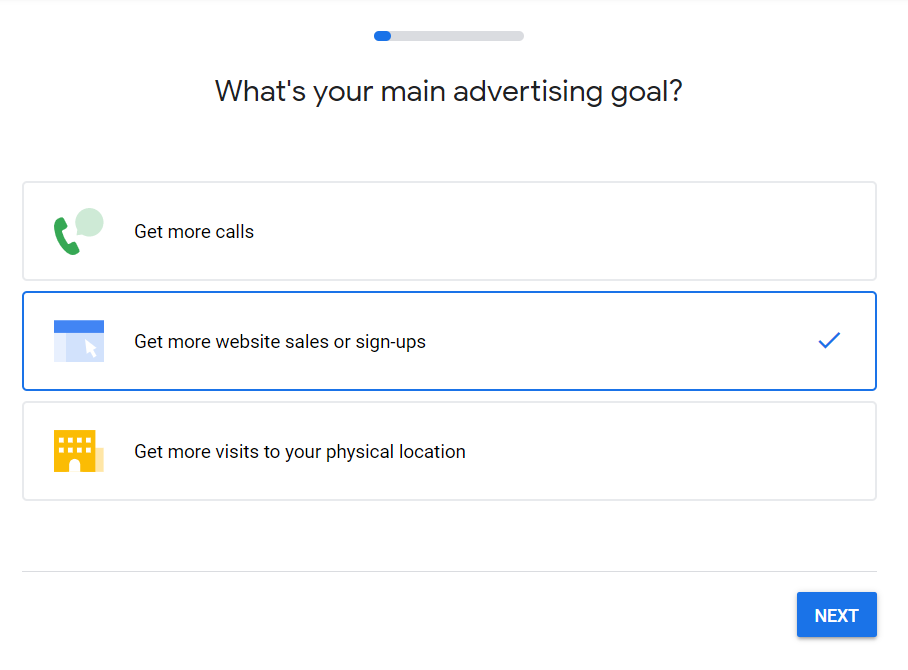
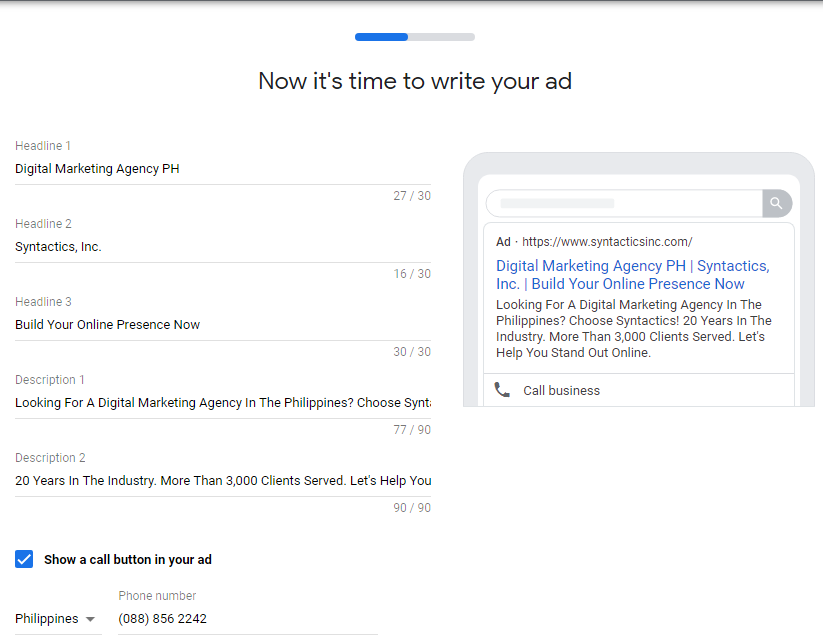
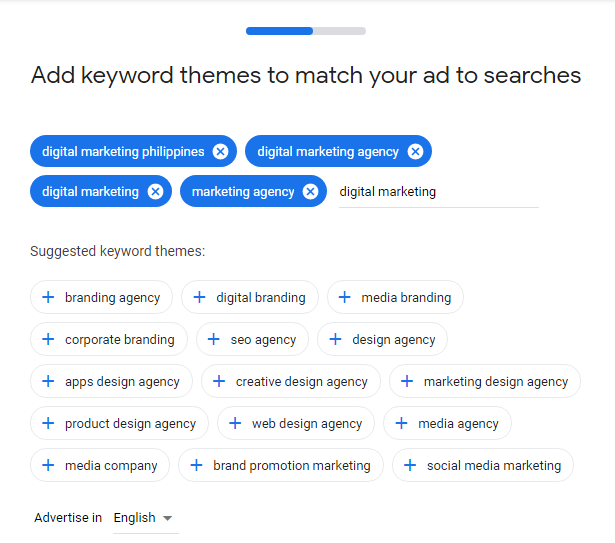
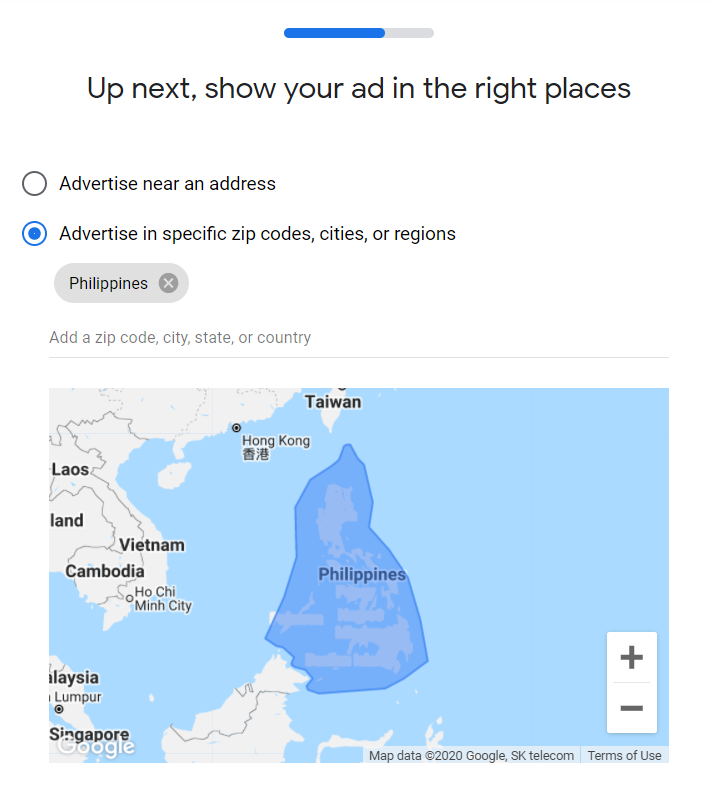
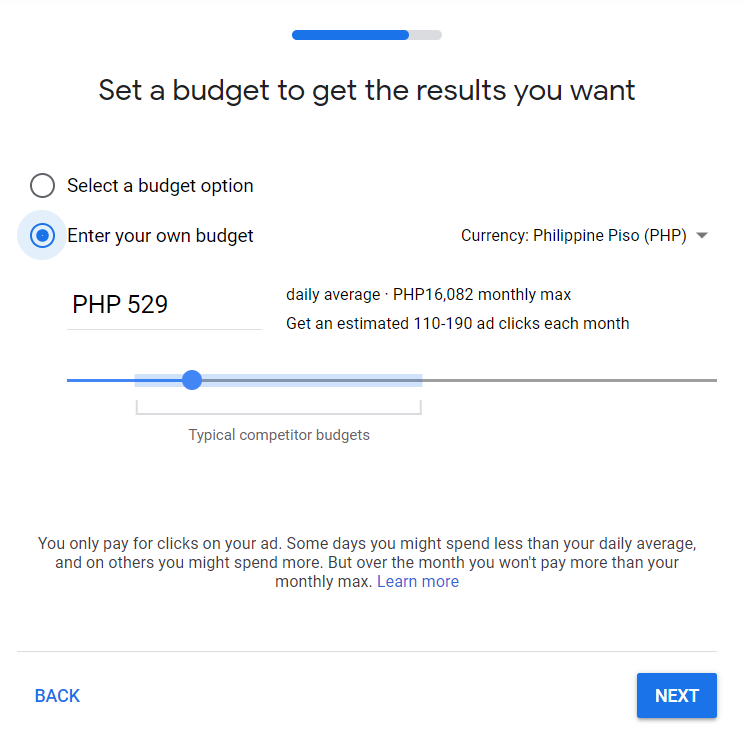
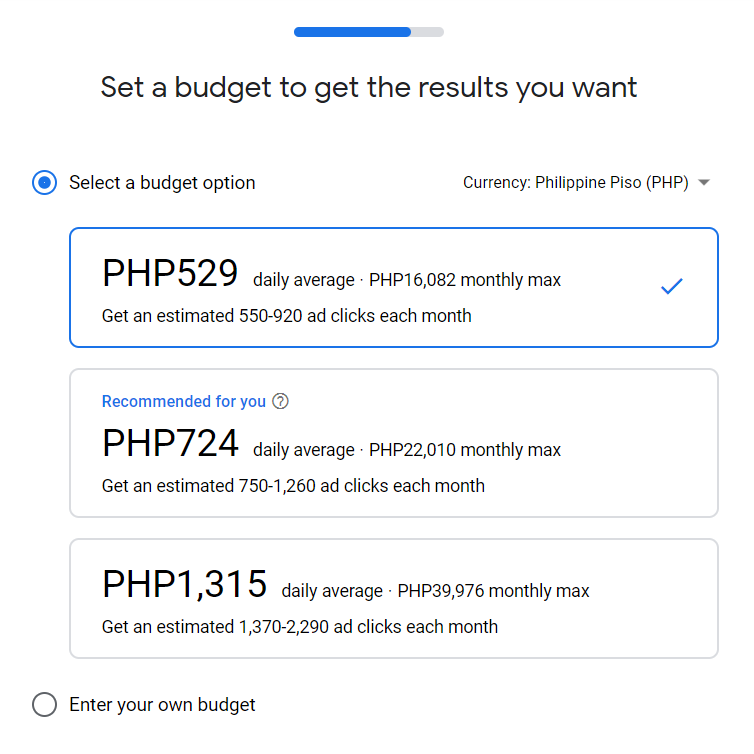
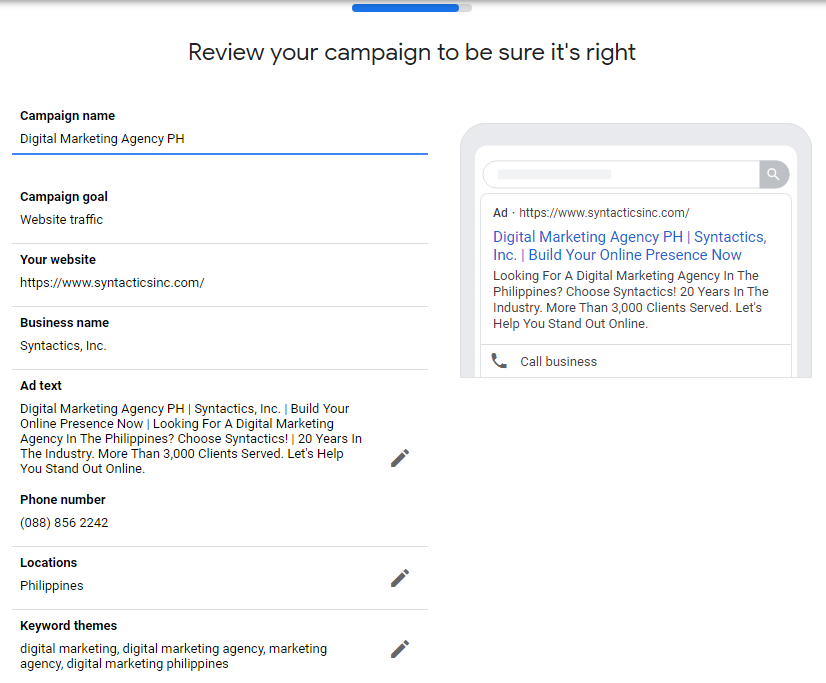
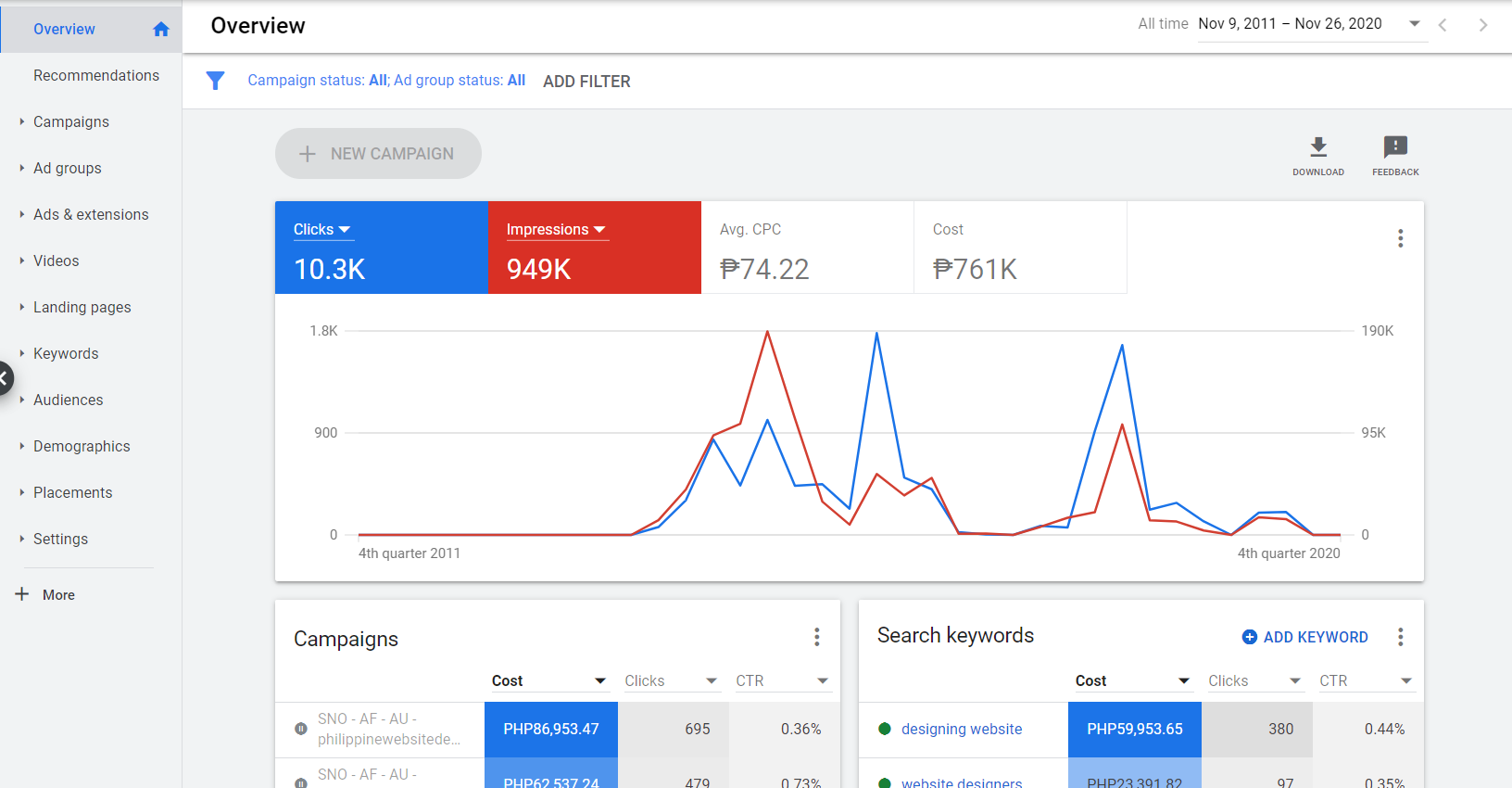
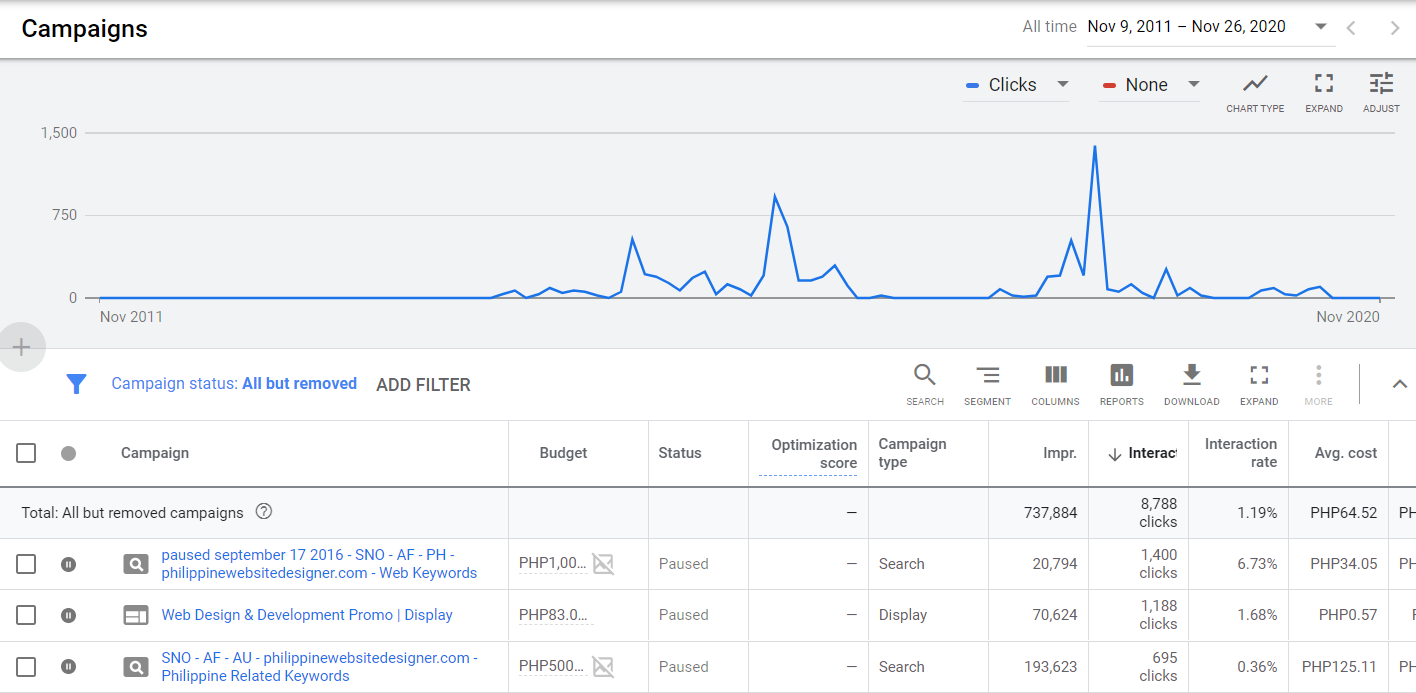
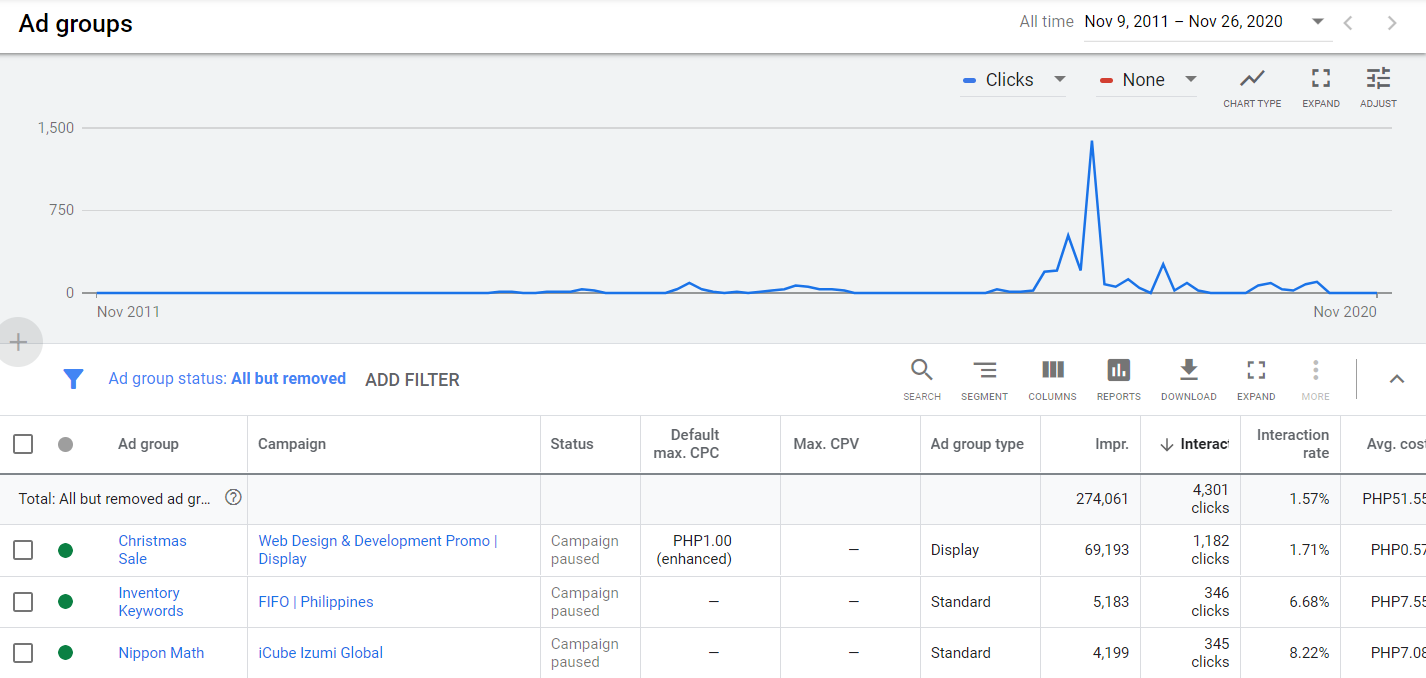
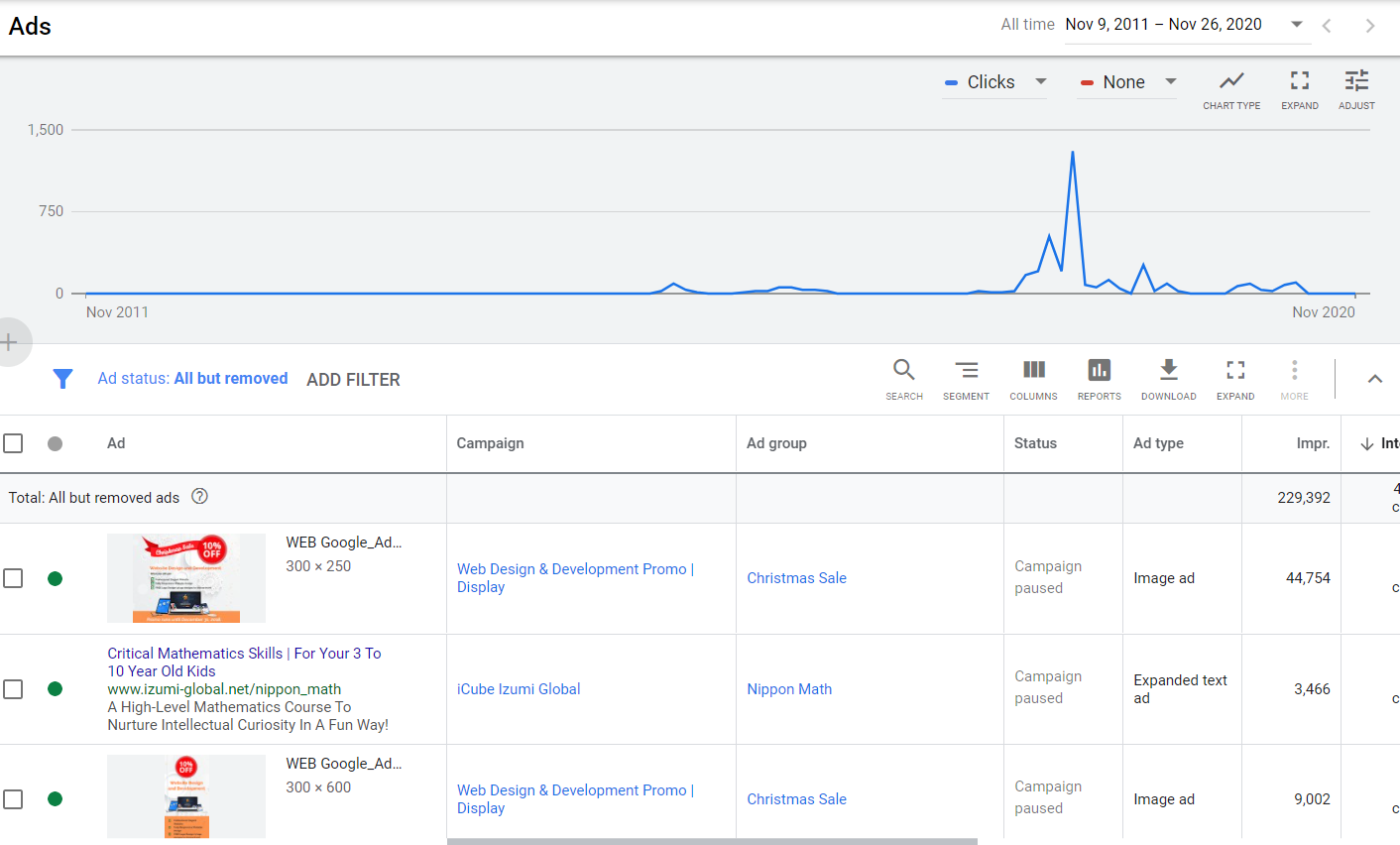
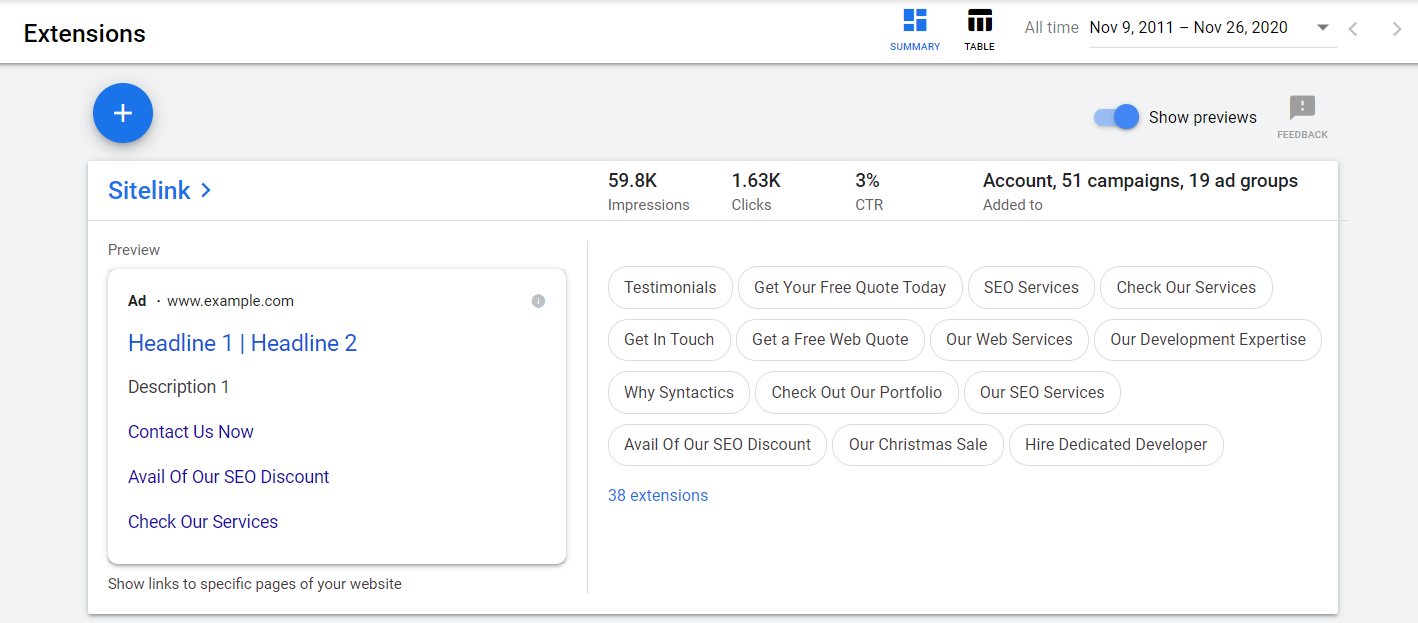
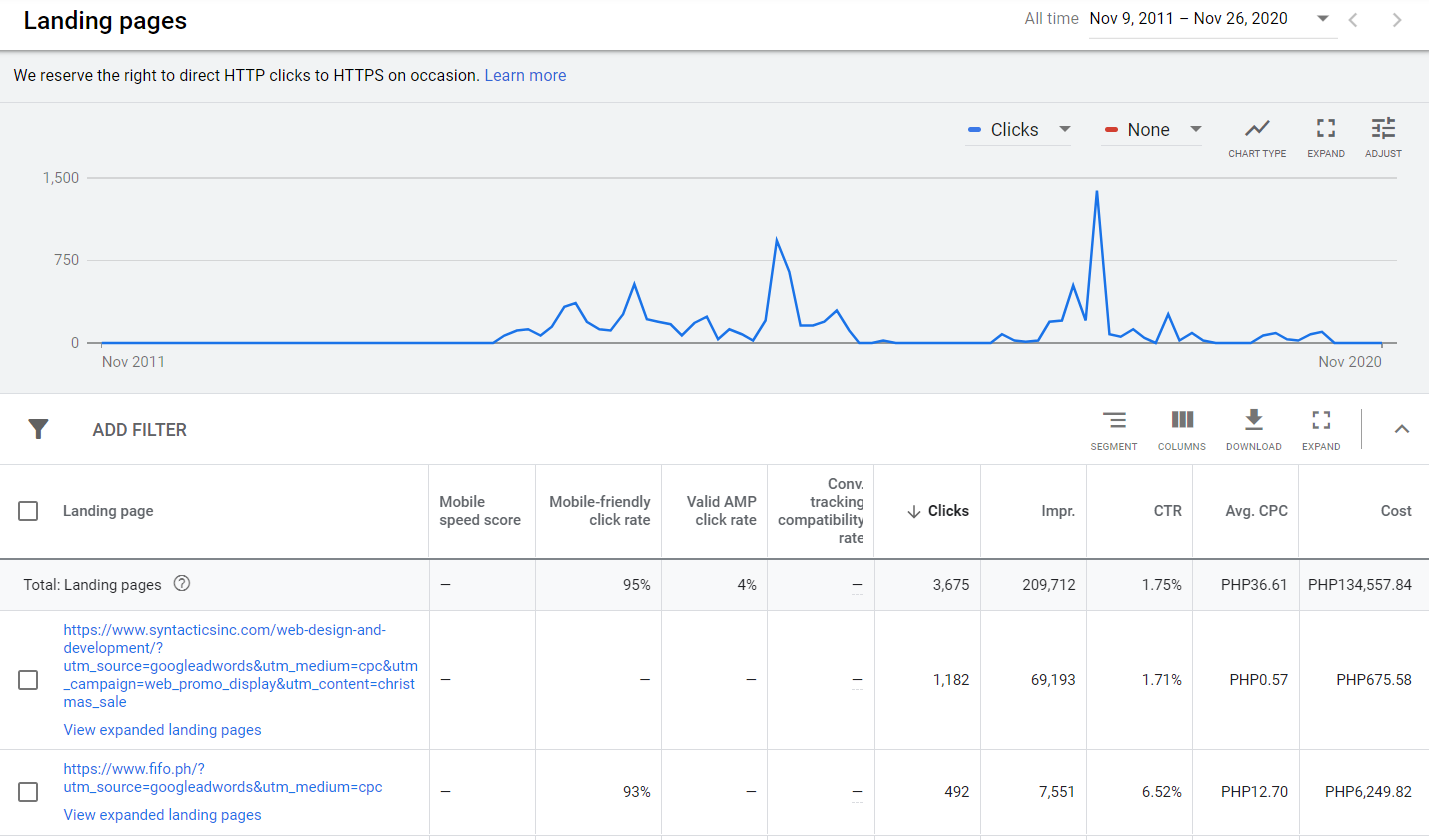
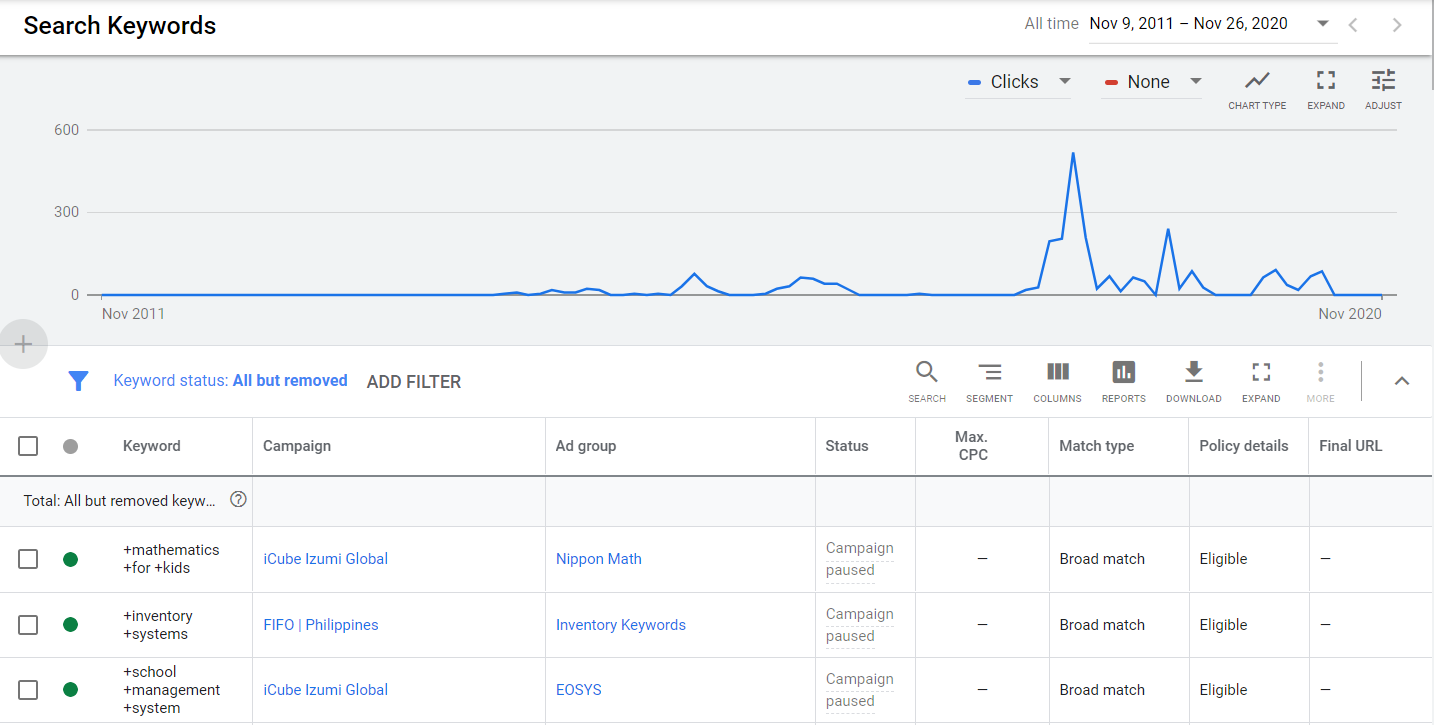
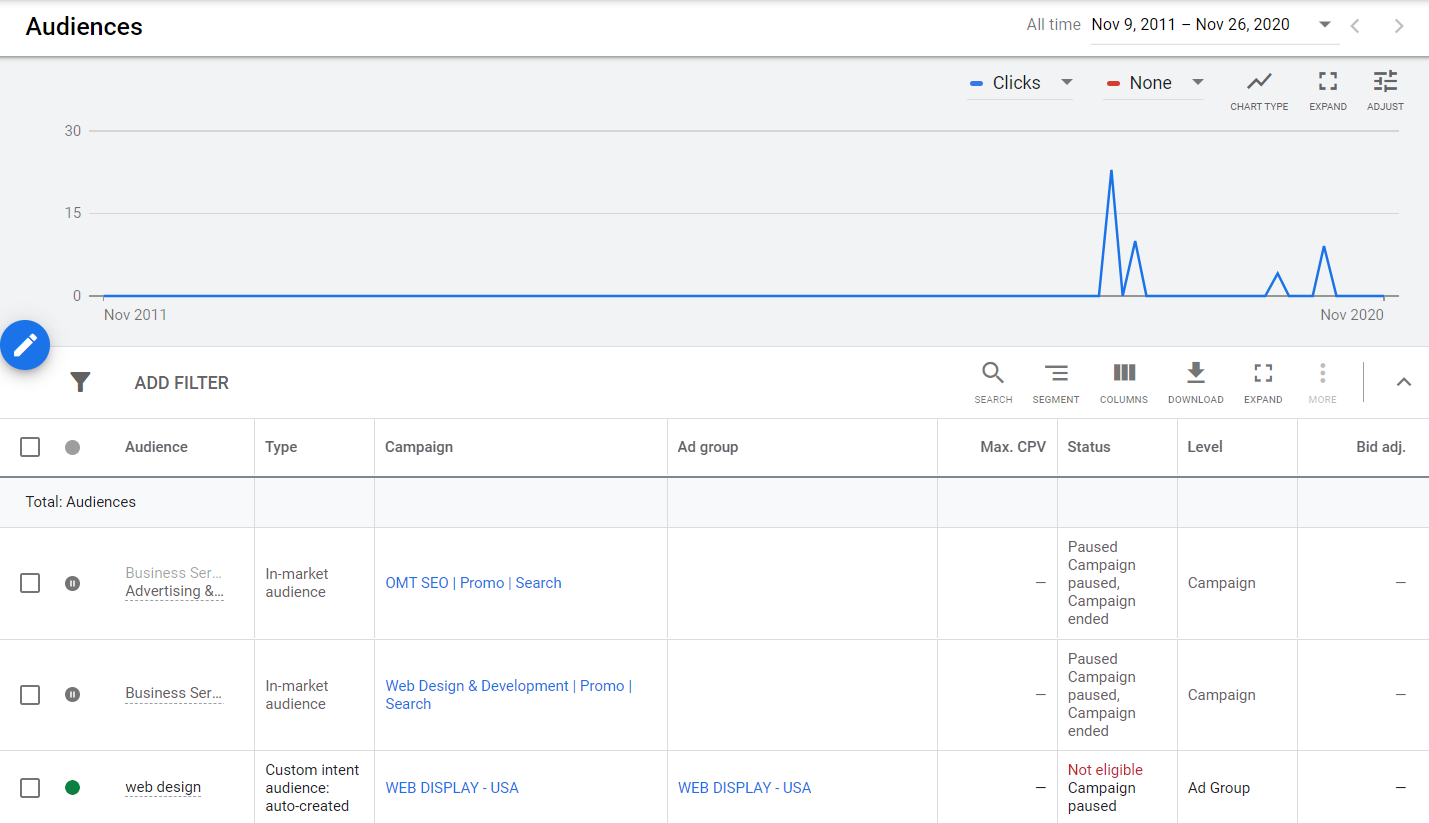
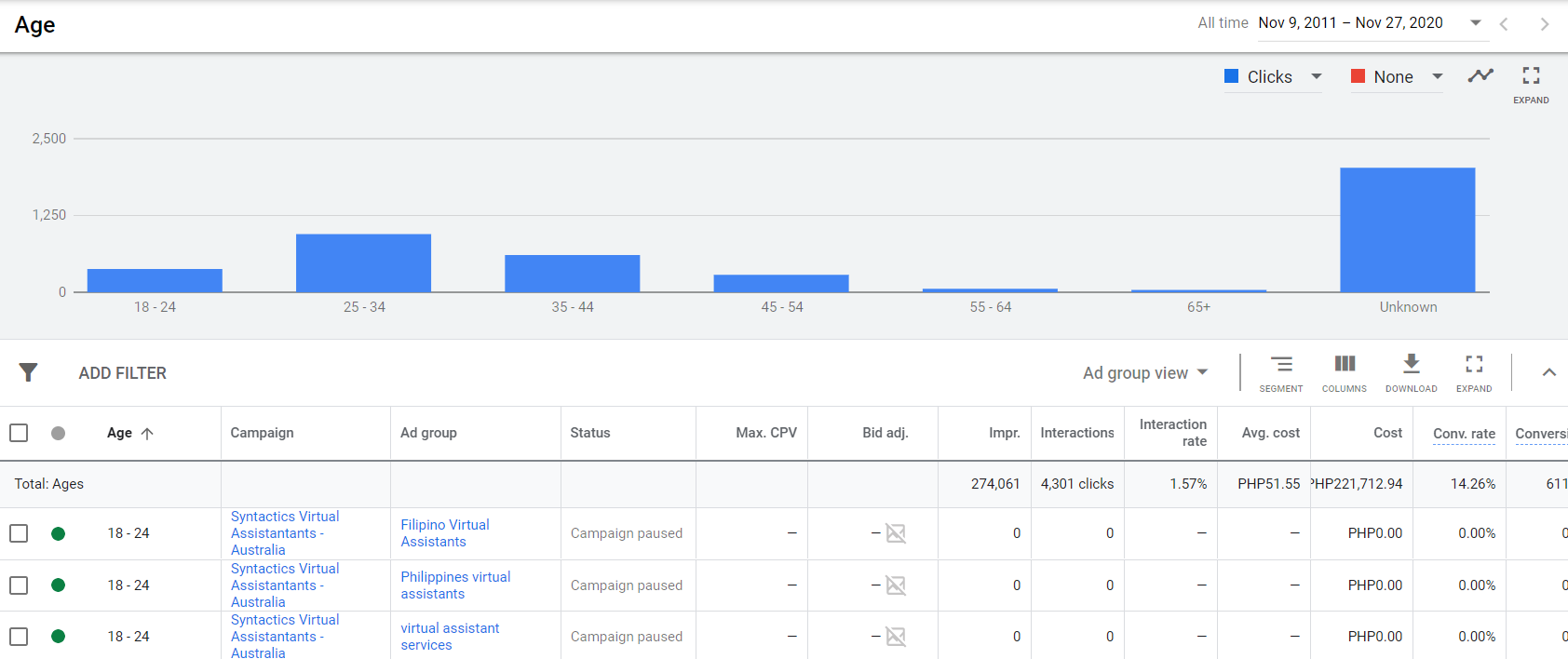
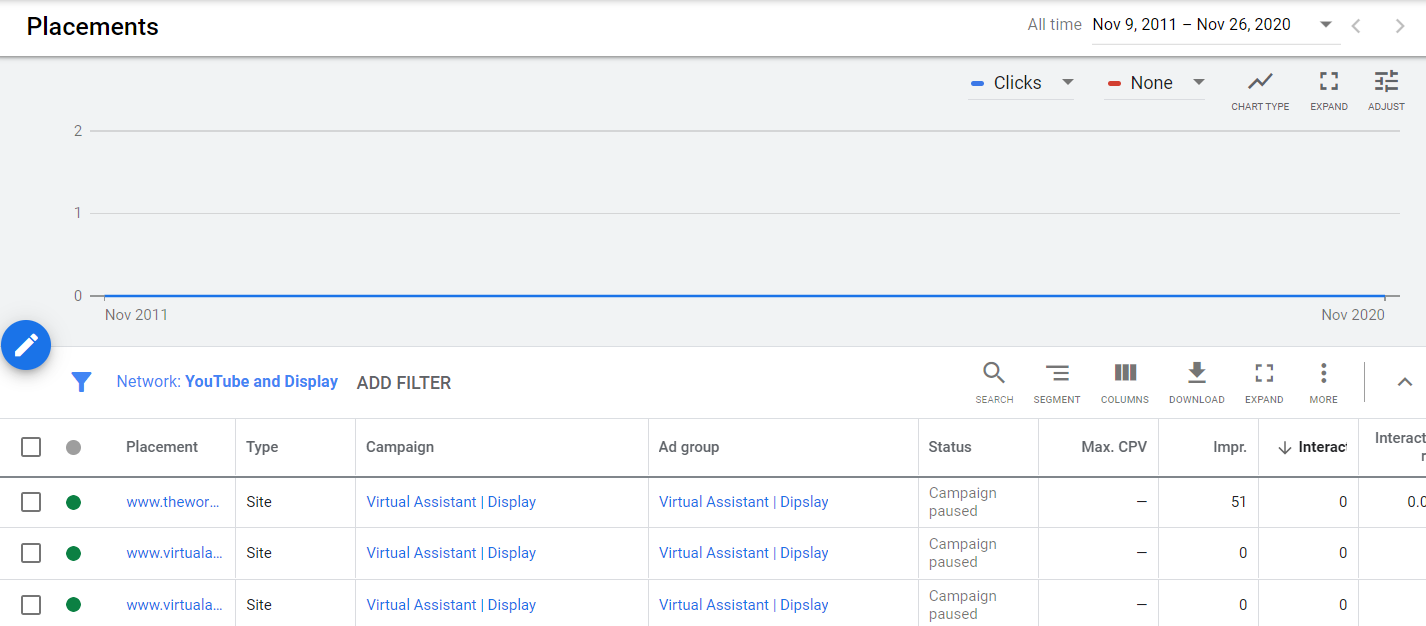















Comment 0