
Common Web Design Mistakes To Avoid As A Web Designer
Your website is your company’s face. This makes its design one of the most crucial tools you need to perfect when you’re aiming to leave lasting positive first impressions on your site’s visitors. Therefore, just like how web developers need to avoid making common web development mistakes, web designers also have their own red flags to look out for. Here are a few common web design mistakes every web designer should avoid:
Keeping Your Website’s Design Outdated
You don’t have to be the web designer that becomes a trendsetter for crafting never before seen layout design. In reality, users have grown accustomed to certain design standards. However, it’s best to avoid making the mistake of never updating your site’s design.
Web design standards continuously evolve. Which is why, regardless of how timely and classic a website’s design may be, it’s best to have Web Design and Development companies in the Philippines update it every few years to keep your design fresh.

Misplaced or Missing Contact Information
What do you do when you can’t find a company’s contact information online? More often than not, you click away and look for another site. Your clients will react the same way when they can’t locate your contact details too. This is why it’s crucial to avoid making this website design mistake. Make it as easy as you can for them to reach out to you during the very moment they’ve decided to do so. To add more convenience to your clients, you can even place them beside your CTAs in your home and landing pages.
Place your contact details in a specific area where your site’s viewers are bound to see them. Display them in either your headers or footers. More importantly, make sure you provide complete details, which include your phone and mobile numbers, email and office addresses, and contact form. Include links to your social media profiles while you’re at it. It’s time to stop losing clients due to this simple web design mistake.
Neglecting Designing For Accessibility Features
Websites build your credibility, keep your clients up to date, and serve as strong foundations of your online presence. Moreover, websites provide new visitors with the opportunity to get to know your brand. And for this reason, you should be digital by default and design websites that are as accessible as possible. This means that they should be clean and able to cater to everyone. However, a website can’t be able to do just that if it doesn’t incorporate accessible design.
The next time you’re redesigning your website, don’t make the mistake of neglecting to go back and review the most common and basic design principles. Provide enough color contrast between your web pages’ background and text colors. Do the same for your CTAs and any other relevant information you’re presenting them. Use indicators (commonly different kinds of patterns on top of colored labels) and focus states (interactive elements controlled via keyboard). Be open to designing with keyboard accessibility as a whole in mind. Furthermore, make sure you write accurate alternative texts for your non-text content. Better yet, ask your clients a few common web design questions to have a more structured guide. Incorporating these techniques into your design makes your website more readable and less frustrating for your viewers. Your clients with auditory and visual impairments will appreciate it.
Little to No Call To Action (CTA)
Not having any CTAs is a fairly common web design mistake that can easily confuse your clients. In a few worse scenarios, their absence can get your clients lost in your web pages. Where do they click when they want to learn more about the services you offer? How can they subscribe to your newsletter? Without a CTA to guide them towards a specific goal, they’ll be left to wander endlessly and possibly lose interest—a costly price to pay for a simple web redesign mistake.
Provide your clients with the necessary text, button, or pop-up form. Whether your goal is to gain more subscribers, generate more leads, or get more clients to checkout, you’ll need one CTA that lets them seal the deal. Don’t overcomplicate the process they have to go through. Oftentimes, you can place a button with a single word like “Subscribe” and that can get the job done.
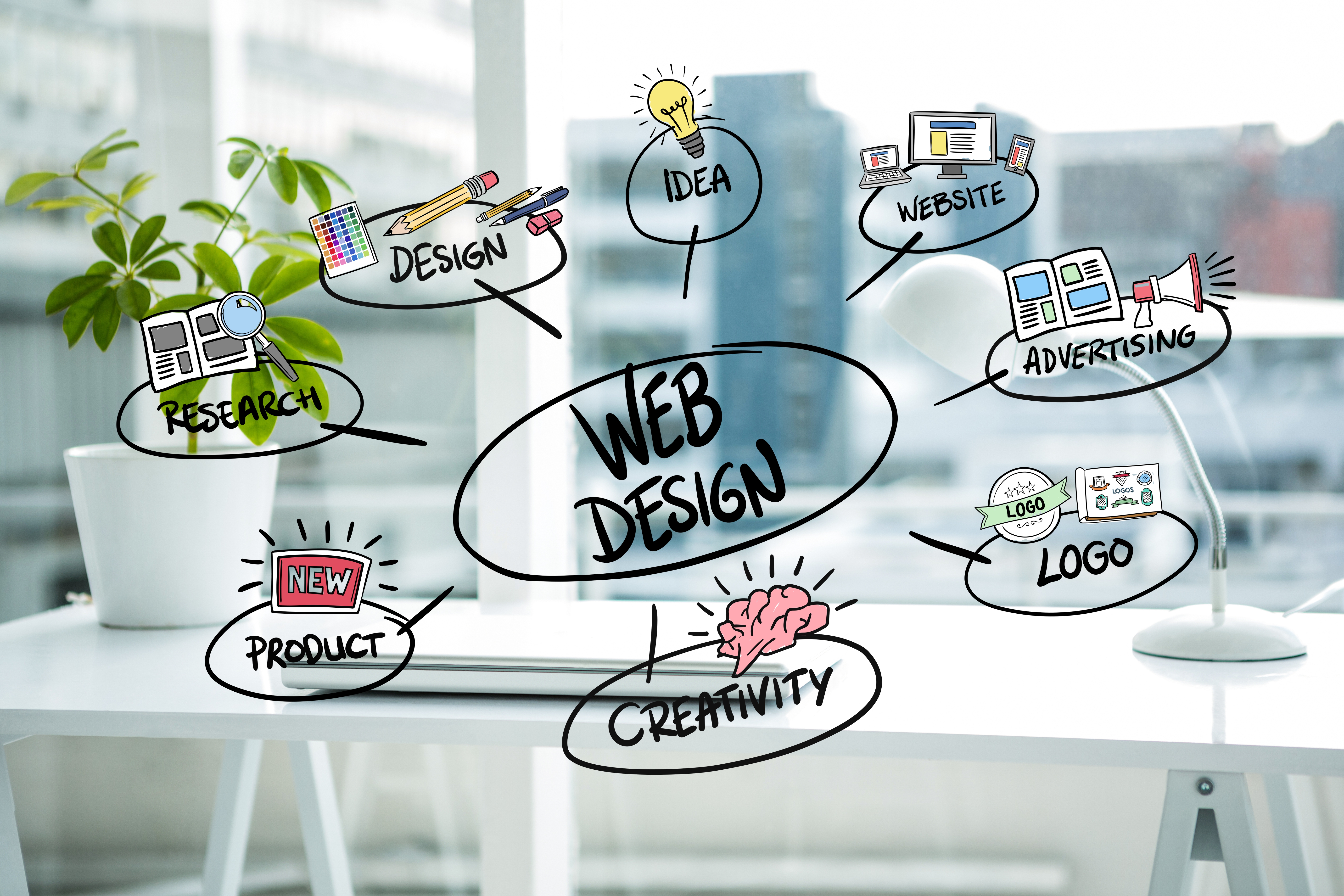
Any Other Web Design Mistakes?
Web design is a craft. You can only acquire and improve your web design skills by integrating it with many other skills that are as complex as it is. To create an effective and stunning web design, the designer must also have a thorough grasp and understanding of concepts in psychology, marketing, and art. This is why businesses are highly recommended to create character profiles of their target market. Without prior knowledge of these simple web design mistakes, creators can easily deplete the value of their website. And finally, as a general web design principle, make sure you test early and test often to guarantee your design’s quality.
Are there any other mistakes we left out that you think every web designer should avoid? Spread the word and let us know in the comments!















Comment 0