
Elevate User Impact with Mobile App UX Best Practices
An attractive and functional mobile application won’t be possible without the foundation of an excellent user experience. Mobile app UX best practices prioritize a User-Centered Design (UCD), resulting in an application that users will keep coming back to.
Users open 25% of mobile apps just once after installation. To avoid that, you can make your app’s UX flawless by incorporating the best practices below.

Source: Passport-Photo.online.
What is a User-Centered Design?
UCD prioritizes the needs and behaviors of your users through the development process. You’ll want to incorporate it into your mobile app because it provides the following benefits:
- Enhances User Experience (UX);
- Promotes accessibility and inclusivity;
- Increases usability;
- Improves performance, and
- Allows iterative improvements.
For instance, when building a messaging app, using a user-centered design will help you create an intuitive interface for communication. Users will automatically know where to type their message, find emojis, or use voice messaging, even without instructions. Thus, it ensures a great user experience.
Mobile App UX Best Practices for a User-Centric Design
Here are user-centric design principles to help you create a native app interface:
Responsive Design
A responsive design ensures your mobile application looks and functions consistently on different devices and screen sizes. Let’s say users open your app on their smartphone and tablet. If your app has a responsive design, users won’t find it difficult to navigate between devices because it operates the same regardless.
In addition, here’s how applying this best practice can benefit your app:
- Increases reach;
- Streamlines content management;
- Improves app speed, and
- Enhances Search Engine Optimization (SEO) performance.
Simplified Onboarding Process
After downloading your mobile app, your user will go through the onboarding process. Understandably, you’d want to go all out on welcoming your user into your app, but it’s vital to keep this step clear and informative.
The trick is to provide your users with key information on how to successfully navigate your app. Thus, it ensures a positive first impression and user experience from the get-go.
A reliable mobile app development company can help simplify your onboarding process by setting up a tutorial. The process can introduce the key features of your app and how your users can utilize them optimally. Here’s how simplifying your onboarding process can improve your mobile app’s user experience:
- Lowered learning curve;
- Reduced abandonment rates;
- Improved user engagement, and
- Positive word-of-mouth.
Clear and Engaging Visual Design
The visual design of your mobile app is usually the first thing visitors notice. Using aesthetically appealing elements will intrigue them into exploring your app more. According to Useful User Experience Statistics, 52% of users won’t go back to “an app with bad aesthetics.” Thus, ensure your app contains an engaging visual design that aligns with your business’s identity.
One way of optimizing your mobile app design is to use vibrant colors or inviting images. However, don’t forget to keep your app’s functionality in mind. Instead of just choosing a typography that looks pretty, ensure that your users can clearly read your text, too!
Once you find the perfect balance between creating an engaging visual design and functionality, your mobile app can experience the following perks:
- Improved usability;
- Positive first impressions;
- Effective communication, and
- Brand consistency.
Performance Optimization
According to Jaw Dropping App Usage Statistics, 70% of mobile application users will leave if it takes too long to load. If you don’t want to lose that number of potential users, your app should always be at top speed.
Your users expect to achieve a goal whenever they open your app. If it loads at a snail’s pace or lags too often, they’ll get frustrated and click away.
To remedy this, you can keep your mobile app’s file sizes small, optimize media, and incorporate lazy loading. Once your app can perform at lightning speed, it can experience the following benefits:
- Enhanced brand perception;
- Higher conversion rates;
- Improved app store performance and ratings;
- Reduced operational costs, and
- Mobile app adaptability.
Accessibility Considerations
A mobile app UX best practice that you shouldn’t neglect is accessibility. This principle allows users with disabilities to seamlessly navigate through your mobile app.
A mobile app development company can incorporate adjustable text sizes, captions, and transcripts to comply with accessibility requirements. Better yet, you can check Web Content Accessibility Guidelines (WCAG) to ensure you can properly create an accessible app.
Moreover, ensuring your mobile app’s accessibility can result in the following benefits:
- Inclusive user experience;
- Expanded user base;
- Improved usability, and
- Positive brand reputation.
Feedback and Error Handling
No matter how much effort you spend on developing your mobile app, errors can pop up at any time. In these situations, you can prevent your users from having a bad experience by providing error messages. They can explain the details of the issue and provide solutions.
However, it’s crucial to avoid using raw error messages because not all of your users are tech-savvy. Some may think your error message is cryptic and confusing, so it’s best to explain in simple terms instead. In addition, here’s how properly handling an error can benefit your mobile app’s user experience:
- Reduces user frustration;
- Increases user trust;
- Prevents errors, and
- Contributes to continuous app improvement.
But, of course, it’s always best to keep the errors in your app minimal. You can have a mobile app development company repair issues as soon as possible. In the meantime, allow your users to gracefully recover when they encounter an error by providing them with the following options:
- To go back;
- Edit their input, or
- Retry an action.
Personalization and Customization
Another best practice for mobile app design is tailoring your users’ experience through personalization and customization. Personalizing your app will help create a solid impression on users because they feel that you care about their needs. Companies that correctly do personalization noticed a 40% increase in their revenue potential.
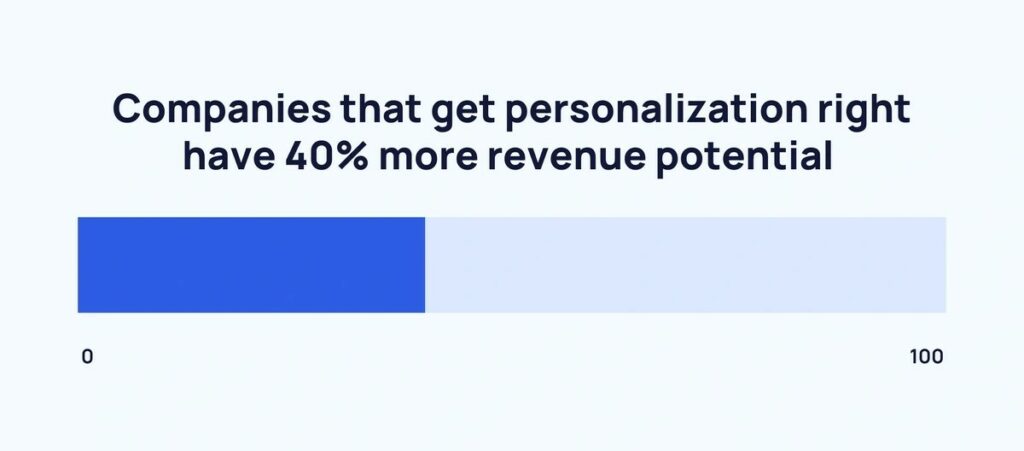
Source: Exploding Topics.
In addition, customizing your mobile app can provide the following benefits:
- Increased engagement;
- Cross-and upselling opportunities;
- Reduced user churn;
- Improved user loyalty, and
- A competitive advantage.
Regular Updates and User Engagement
Performing regular updates on your mobile app design results in a positive user experience. The process encourages you to frequently gather user feedback and figure out a way to remedy errors or issues.
Additionally, frequently updating your app allows you to keep up with the latest advances in software and hardware. So, if any of your users open your app on the latest smartphone model, they can still expect a seamless experience.
But overall, conducting regular updates ensures users won’t come across bugs or issues when using your app. It increases their engagement and enjoyment because there are no interruptions when they’re browsing.
Usability Testing and Iterative Improvements
Another essential UX design element you shouldn’t overlook is testing. Conducting usability testing lets you observe how users interact with your app so you can understand their behavior and pain points. As a result, you can apply improvements that address usability problems.
In addition, usability testing and iterative improvements are essential best practices because they provide the following benefits:
- Increased app adoption and usage;
- Ensure app security;
- Reduced development costs, and
- Faster time to market.
Conclusion
Mobile app UX best practices are principles that aim to cater to users’ needs and pain points. By following them, you’ll have an app that users want to keep returning to because it’s easy and enjoyable to use. Besides, providing users with an impactful experience improves your app’s value and Return on Investment in the long run.
A mobile app development company in the Philippines can create a memorable app with a seamless user experience for your business.
Frequently Asked Questions About Mobile App UX Design:
What is the difference between UX and UI apps?
UX applications prioritize usability, navigation, and overall user satisfaction. Meanwhile, UI apps emphasize visual and interactive design elements like buttons, typography, and layout.
What do seniors want in a mobile app UX design?
Senior users prefer the following in a mobile app:
- Simple interfaces;
- Larger text;
- Intuitive navigation;
- Clear instructions;
- Minimal distractions;
- Voice controls, and
- Accessibility features (ex. high contrast and screen readers).
What is new in UX designing in mobile apps?
Emerging trends in designing mobile apps include:
- AI-driven personalization
- Voice-activated interfaces
- Dark mode
- Biometric authentication
- Gesture-based navigation
- Immersive AR/VR experiences
- Micro-interactions

















Comment 0