
How to Do SEO on WordPress Blogs: A Guide
Search Engine Optimization efforts improve a website’s search rankings, increasing traffic as you gain better placements. WordPress Blog SEO requires optimization activities, much like any you’d do for Law Firms and companies in the Travel Industry. Thus, you must learn how to handle SEO for your WordPress blog.
Internet users worldwide rely on search engines like Google to deliver knowledge to them in mere seconds. Thus, search engines provide top-quality, authoritative information that meets the searcher’s needs. SEO can make it so your content can meet that need, thus improving your brand’s reputation.
However, search engines can change how they measure Internet results, so your SEO Strategies must follow them. In addition, marketers should consider the whopping 200 factors that have a say in how high your blog ranks online!
There are plenty of tips to make your Blogs SEO-Friendly by optimizing them to better appeal to search engines.
Improving WordPress Blog SEO
WordPress is a Content Marketing System beneficial to businesses of all industries. The CMS has plenty of ways to add functionality to your site, including SEO-Friendliness.
On top of that, you can do additional SEO Tactics to improve your WordPress Blogs’ ranking on Search Engine Results Pages. But in general, to ensure your blog can gain higher rankings, you must:
- start by creating a decent website;
- then, you can add blog content;
- also, improve past content while adding new posts; and
- improving the website’s Core Web Vitals.
Search engine bots search for new or updated website content. Thus, you must optimize your content to appeal to search ranking factors such as excellent User Experience and Long-Form Content.
You can always hire the services of WordPress SEO Experts to handle your business’ digital presence. However, business owners can manage their Blog SEO with a few crucial strategies:
How to Do SEO for WordPress Blogs
Start with Keyword Research
You can increase your WordPress Blog’s organic search rankings with thorough Keyword Research. It’s vital to any good Digital Marketing campaign, including SEO.
409 million Internet users view WordPress Website pages monthly, so you must take advantage of SERPs. After all, Internet users find content via search engines. So, you can tap into queries important to your intended audience.
Optimizing blog content for Long-Tail Keywords over Short-Tail ones is best for cutting down on competition. With Long-Tail Keywords, your blog has a better chance of gaining higher rankings fast.
Create Site Content and Optimize It
Naturally, you must create SEO-Friendly Content, especially Long-Form posts. Also, your content must follow the E-A-T Principle. As a result, it can accurately and completely answer a searcher’s queries.
Your content should also be readable and well-structured, so it’s easier for website visitors to read until the end. In addition, you should publish content regularly and update past blog posts, so they stay relevant.
A crucial part of creating SEO-Friendly Content is ensuring that you add a primary keyword throughout the content. Then, you must add the keyword to your Title Tags, Header Tags, URLs, and Meta Descriptions.
Optimize Your Image Content
Having your blog content restricted to text is one way to make website visitors bounce away from your website. Attractive visuals can entice readers and give them the motivation to get through your blog.
So, compress your images to save on WordPress storage without sacrificing image quality. Compressing your blog post’s images before uploading them to WordPress can also preserve loading time!
In addition, Alt Text is another crucial component of SERP rankings. Thus, it should be descriptive to help bots see its significance to your content. It’s also perfect for keeping your blog posts accessible to site visitors.
Make Video Content Work for You
SEO-Friendly Content isn’t solely restricted to text articles on your WordPress Blog. Visual content like images and video is critical to optimizing your blog for search engines. Of course, you can add Alt Text to images, but Video Content also benefits your rankings.
Videos can draw the eye of your website visitors and is an excellent alternative for people who prefer visual content. However, uploading videos on your WordPress site can fill storage and result in slower loading times. Fortunately, you can embed your business’ YouTube videos on your WordPress Blog.
Headings are perfect for separating your content into manageable sections so that readers can have an easier time looking for information. You need the proper heading tags, which are beneficial for website visitors and bots.
For instance, headings create a visual hierarchy for readers. So, follow a descending numerical order from H1 to H6, with H1 being the best for a piece’s title.
Also, you can include keywords in the rest of the headings to ensure optimization. Lastly, your Title Tags should be less than 70 characters long to avoid getting cut off on results pages.
Apply Plugins for SEO-Friendliness
Google tools such as Google Search Console can assist your blogging efforts. However, Plugins can be vital to making your WordPress Blog SEO-Friendly. SEO Plugins can recommend actions to optimize your site content with desired keywords.
They accomplish this by looking at different aspects of your blog content to improve its SEO-Friendliness and Readability. For instance, 11,682,726 websites use the Yoast SEO Plugin.
However, there are plenty of plugins on the Internet and finding the best one for your WordPress Site is critical.
Create Custom URLs
Your WordPress Blog URLs should also contain your designated Focus Keyword. Naturally, custom URLs are easier for WordPress Website visitors to remember. Fortunately, WordPress allows you to edit your permalinks and add a keyword to the slug.
So, remember that the full URL should be short and readable, without special characters. In addition, ensure that you replace spaces or underscores in the URL slug with hyphens.
Finally, avoid content duplication by creating unique slugs. So, you must use your Focus Keyphrases, as your designated SEO Plugin will suggest. Thus, adding numbers to the URL is unnecessary because you’ll use memorable words.
Add Relevant Titles and Meta Descriptions
Your blog’s Title and Meta Description is responsible for giving searchers a taste of your content. So, you need to make them inviting enough to influence people to click on your result on SERPs.
You need to include your designated keyword in the title and description. To ensure that your content is memorable to searchers, your blog title should be unique and relevant to your content. Additionally, the title should have a manageable number of characters considering that you have limited space on SERPs. Your WordPress SEO Plugin will advise you on the optimal title length.
Improve Internal Linking with Content
Interlinking your Blogs can boost SEO, and your site structure will appreciate this strategy. This way, you can direct website visitors to your relevant content rather than having them leave to find more information.
So, your Internal links should be relevant to your post’s context. This can help navigation for both human and bot visitors to your website. Thus, it’s vital to naturally and strategically add hyperlinks throughout your blog content.
Improved Internal Linking tactics will improve your WordPress Site’s authority.
Use Authoritative External Links
External Links are also essential for a good SERP standing, so you can’t use outside links from just any website. Therefore, your External and Internal Links are critical for adding value to your website.
Credible External Links can pass link juice to your website, improving its rankings. It’s also vital to avoid paywalled links or links that lead to similar content. Content that hasn’t been updated in two or more years tends to be less trustworthy.
Then, External Links should open up to a new tab, so the reader doesn’t leave for a different website.
Have a Mobile-Friendly WordPress Site
Mobile-Friendliness is one of the many ranking factors on Google, as it has a Mobile-First Policy in place. Thus, your WordPress Site should be as presentable on mobile as on desktop. After all, 61% of Internet users won’t return to websites that aren’t Mobile-Friendly.
As a result, your links, popups, text, and visuals should translate to all screen sizes. Also, your WordPress Blog should be responsive regardless of screen resolutions. A navigable website is a popular one.
So, your site should load quickly regardless of the device accessing it.
Utilize Structured Data
Use Structured Data to make your WordPress Blog more understandable to search engines. It tells search engines about your content, especially with Schema Markups that make data easy to process. Structured can even help you create Featured Snippets out of key passages in your posts!
As a result, you gain rich results that appear unique compared to organic search engine results. Not only that but they’re listed above the top-ranking results.
However, Google doesn’t create Rich Results for every query — even if you did use Structured Data. A plugin can help you generate Schema Markups, or you can make one manually.
Use Canonical Tags when Necessary
If you have duplicate content, you should delete unnecessary blog pages on your site. However, to keep such content, it’s vital to use Canonical Tags.
Canonical Tags ensure that duplicate content won’t interfere with your ranking opportunities. After all, if multiple pieces of content have the same URL, search engines choose only one canonical version.
Canonical Tags ensure that search engine bots find the right pages to rank. There are WordPress Plugins that can set canonical pages for you.
Check Your Site for Low-Value Content
Show off only the best of what your website offers by noindexing low-value content. Low-value content refers to web pages that aren’t valuable to search engines. For example, if any pages don’t have answers to search queries, it’s best to noindex them.
You can noindex category pages, user-generated content, etc., to keep your business website’s authority. Also, you must use noindex meta tags specifically for low-value content you want to keep out of SERPs.
WordPress has plugins that can noindex your low-value content. Otherwise, you can edit your WordPress Site’s robots.txt file.
Bonus: Additional Tips for Optimizing Your WordPress Blog
- Use SEO-Friendly Theme Templates
- Show when the blog was last updated.
- Avoid Keyword Stuffing or overusing your keywords in the content.
- Check on website speed and improve Core Web Vitals.
- Provide your XML sitemap to search engines.
- Have an SSL Certificate.
- Manually approve comments.
- Boost UX by enabling breadcrumbs.
- Apply Categories and Tags.
- Use your Social Media to boost positive opinions about your blog.
Final Thoughts
WordPress powers over 39.5% of Internet sites, and the second most popular CMS after it is Shopify at a mere 3.2%. Thus, there’s a chance that your competitors are using a WordPress Blog for their site.
Fortunately, you can use plenty of SEO tactics to improve your business site’s organic traffic. Your blog content is key to getting the attention of curious searchers. Not only that, but it can build your business’ reputation for credible knowledge of your industry. So, SEO practices can contribute to better Conversion Rates.
With enough time, effort, and the right SEO Guide, a business owner can build a substantially SEO-Friendly Blog. However, you can always look to Content Writers in the Philippines who can create appealing search engine-ready content.



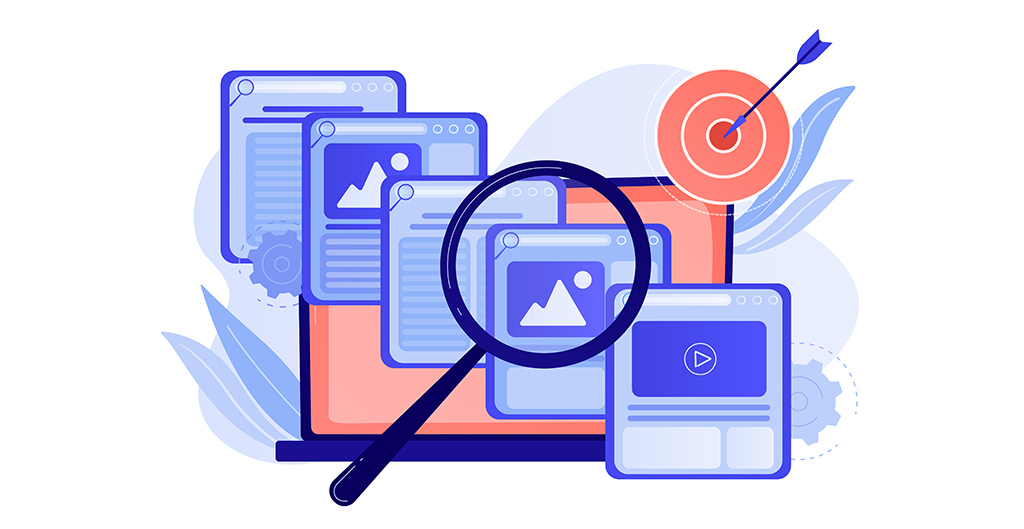















Comment 0