
A Brief Overview on Google Analytics 4
Through Google Analytics, businesses from all across the globe get access to digital analytics tools and features that help them better understand their customers’ preferences. Knowing what their customers need allows them to improve their strategies to provide a better experience for them. Let us discover what Google Analytics 4 has to offer!
The Benefits of Using Google Analytics 4
Google Analytics 4, formerly known as “App + Web,” is a more intelligent and newer version of Google Analytics. It builds on the foundation of the App + Web property. In addition, it has machine learning at its core, which lets it automatically retrieve valuable insights of what your customer needs, including how they respond to your campaigns on whichever device or platform they are using. As such, you can use Google Analytics to monitor, manage, and improve your website, app, or both.
Here are the benefits that you can get when you work with Google Analytics 4:
Get smarter insights for improved marketing decisions.
With the advanced machine learning of Google Analytics 4, you can get better insights into significant trends in your data. For instance, you can know which of your products face rising demand from your customers. With that, you can provide more relevant content and experiences to your customers and help ensure that they continue engaging with your business. Analytics can also help you anticipate the kinds of actions your customers may take in the future. Moreover, because Google Analytics can measure app and web interactions, you can also use it to monitor conversions from organic and paid channels, social media, and email to determine the overall impact of your marketing campaigns.
See better how customers interact with your brand.
Google Analytics 4 can give you a customer-centric measurement that allows you to see better how your customers engage with your marketing efforts. So, now, you can see how a customer came upon your business and when they decided to install your app or make a purchase. Aside from this, Google Analytics also provides you with insights into your customer’s entire lifecycle. As such, you can see the actions they did during their entire journey, from acquisition up to conversion and retention. Knowing what your customers usually do along the entire process allows you to make real-time decisions so that you can keep your existing customers and gain new ones.
Manage better how you collect, retain and use data.
Technology keeps on improving. As such, you need an analytics tool that changes and improves along with it. Aside from that, you also need to comply with evolving regulatory requirements and technology standards on user privacy. Google Analytics 4 helps you prepare for what comes next by helping you address evolving customer needs and expectations. For instance, Google Analytics employs granular controls for ads personalization to use data to optimize your ads. Additionally, Google Analytics is also capable of working with or without cookies or identifiers. Because of that, working with this new Analytics ensures that you can meet your customer expectations despite the uncertainty of the future.
How to Work with Google Analytics 4
If you want to try out the new Google Analytics on your website or app, you can do it using any of the following ways:
You can set up Google Analytics 4 on a website or app.
- Start by setting up an Analytics account. But if you already have one, you can go ahead and create a property. Please take note that you need “Edit permission” so that you can add properties to a Google Analytics account.
- Then, type in a name for the property and then choose the reporting time.
- After that, you can click on the “Next” button and select your industry category and business size.
- Then, hit on the “Create” button and accept the terms of service.
- Finally, to add a data stream, select whether you want it on your iOS app, Android app, or Web, and follow their respective instructions.
You can set up a new site on your Google Analytics 4 property using a Universal Analytics property.
- Start by setting up an Analytics account. But if you already have one, you can go ahead and start creating a property.
- Then, type in a name for the property and then choose the reporting time.
- After that, you need to click “Show advanced options” just below the property-setup fields and then toggle the “Create a Universal Analytics property” switch on.’
- Next, you have to enter the website URL. Then, make sure to select the protocol (HTTP or HTTPS).
- Then, you can create both a Google Analytics property and a Universal Analytics property. You can also choose to make a Universal Analytics property only.
- After that, you click on the “Next” button and provide more information about your business.
- Click the “Create” button, accept the terms of service, and click on the “Finish” button.
You can also set up a Google Analytics 4 property with your existing Universal Analytics property.
- On the Google Analytics dashboard, click on the “Admin” button.
- Under the Account column, choose the desired account.
- Then, under the Property column, choose the Universal Analytics property currently collecting data for your site.
- After that, under the Property column, click on the GA4 Setup Assistant and hit the “Get started” button under the “I want to create a new Google Analytics property” button.
- Hit on the “Create property” button.
Improve Your Marketing Campaigns with Google Analytics 4
Now is the time to start creating a new Google Analytics property to accompany and improve your existing properties. With Google Analytics 4, you can start collecting data and make the most of them to improve your marketing strategies and campaigns.
If you need help with Google Analytics, you can contact a digital marketing company in the Philippines to guide you through the process! Create your Google Analytics 4 property now!
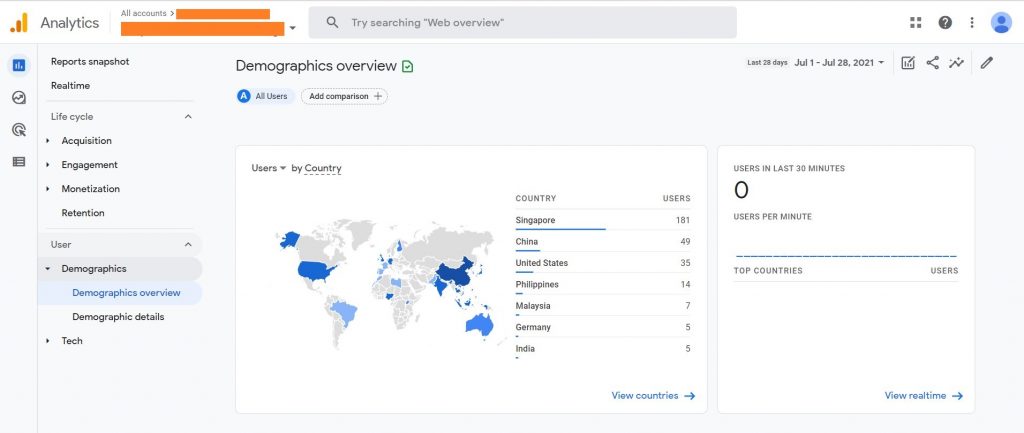
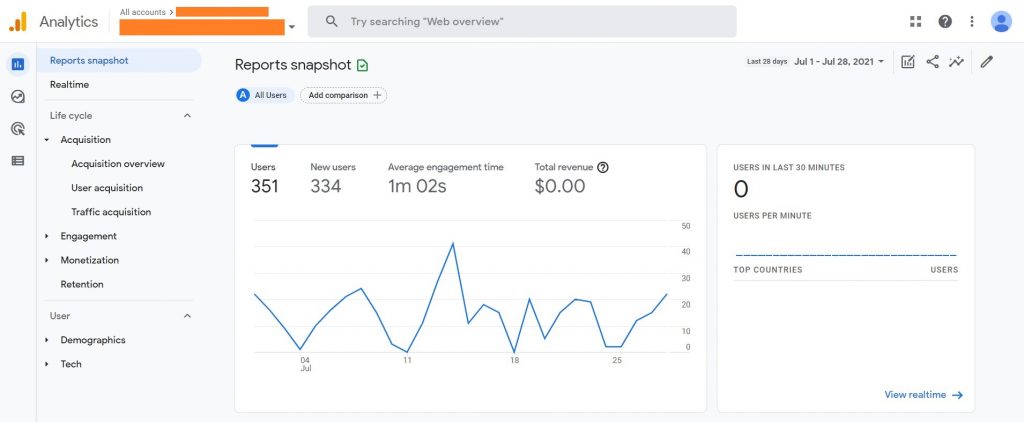
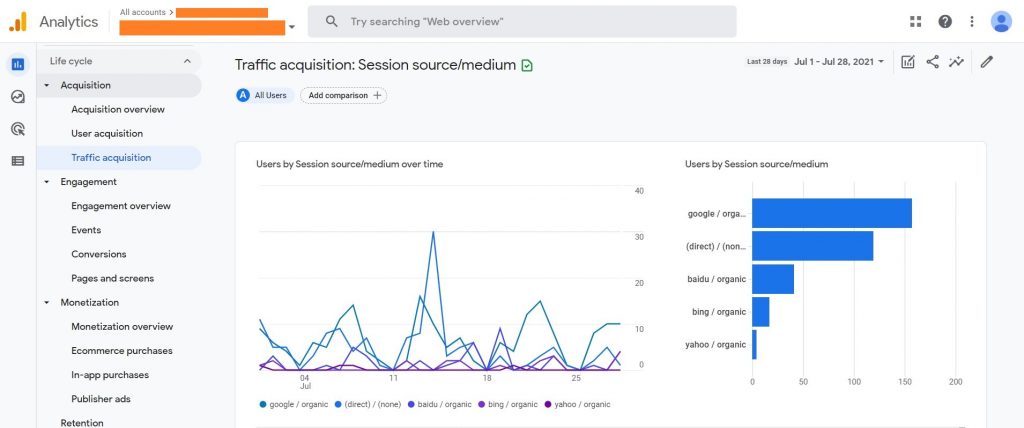
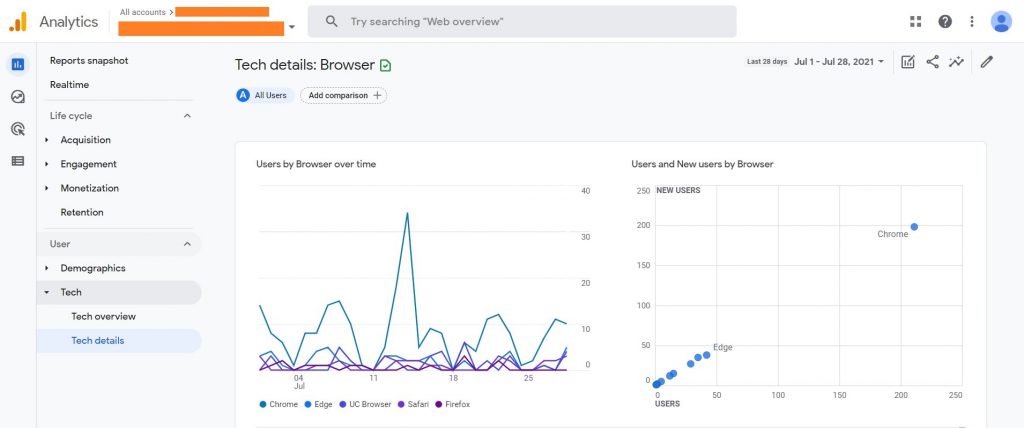
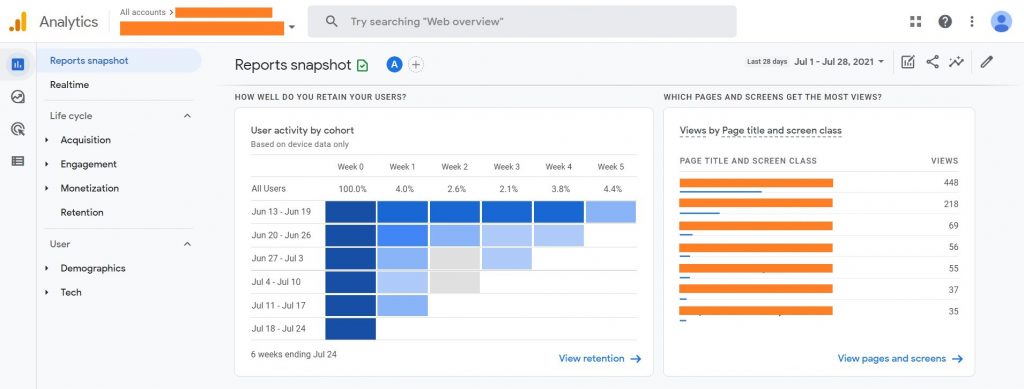













Comment 0