
How a PPC Specialist Navigates the World of Bing Ads
The most widely used paid advertising platform for many search engine marketers is Google Ads. But there’s another platform that Pay-Per-Click (PPC) specialists can use: Bing Ads. Owned and operated by Microsoft, it possesses useful features a paid ad specialist will leverage to attract more traffic for your business.
According to Statista, over 1.4 billion unique global users visited Bing.com. Therefore, Bing, as an alternative platform for advertising, can help businesses reach specific audience demographics, drive traffic, and increase revenue.
Understanding Bing Ads
Now known as Microsoft Ads, Bing Ads is a comprehensive advertising platform that allows PPC experts to reach target audiences.
Based on Backlinko‘s findings, Bing has a market share of 54.68% of US console users, which is higher than Google’s share for the same device.
Search engine marketers create compelling advertisements using targeted keywords, demographics, and locations. They can further tailor their PPC strategies based on their clients’ needs.
Bing Ads also offers automated bidding, ad scheduling, and budgeting features to allow advertisers to maximize Return On Investment (ROI).
Here are more features on the paid ads platform that a PPC expert can utilize:
- Ad Extensions;
- Audience Targeting;
- Ad Preview Tool;
- Conversion Tracking, and
- Reporting.
Essentially, Bing Ads has a similar PPC model to Google Ads:
- Marketers and advertisers bid on keywords, ads, and ad groups;
- Users search for a product or service;
- Ads are displayed based on the user’s searches, and
- Paid advertisers pay for each of their ads.
Therefore, with the help of an experienced PPC specialist, businesses can make the most out of their Bing advertising campaigns, resulting in enhanced online visibility and brand reach.
The Benefits of Using Bing Ads for Businesses
Refines a More Targeted Audience
Through Bing Ads, you can expand your brand reach and capture the attention of more potential customers. Besides keywords, demographics, and locations, a PPC expert can adjust different ad campaigns to different time zones — a feature that’s not present on other ad platforms.
In addition, Bing Ads allows you to target specific audiences based on their type of device and Operating System (OS). Plus, it enables you to display ads on desktop if your PPC campaign only targets desktop users. Thus, this paid ads platform offers more granular targeting.
Based on Critical Bing Statistics, 58% of Bing users do product research, while 41% of them discover brands on search engines.
Higher Engagement and Conversion Rates
If you’re running ads on Bing, these ads will also appear on Microsoft’s owned websites, such as Yahoo, MSN, and AOL. Based on recent data and statistics:
- Yahoo’s worldwide search market share is 3.07% (Statista).
- MSN received 2.51 billion visits (Semrush).
- AOL received 306.4 million visits (SimilarWeb).
As a result, supplementing your paid ads efforts by using Bing can significantly increase your chances of engagement and conversions.
Imports Your Google Ads Campaign
The main advantage of using Microsoft Ads is that you can import your existing Google Ads campaigns into the platform. Once you create a Bing Ads account, you can run your campaign in a few clicks without having to recreate it from scratch, saving you plenty of time and effort.
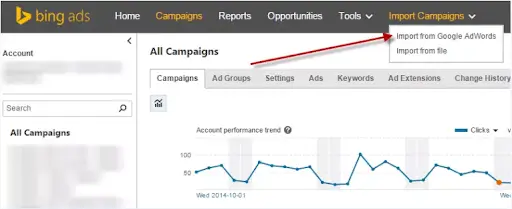
A Guide to Setting Up an Advertising Campaign on Bing Ads
Here’s how to set up a Microsoft Ads campaign:
Bonus: Create an Account on Microsoft
If you don’t already have one, you can start by creating your own Microsoft Bing Ads account. The process is free, and it’s as easy as going to the Microsoft Advertising page and registering by clicking “Sign Up Now.”
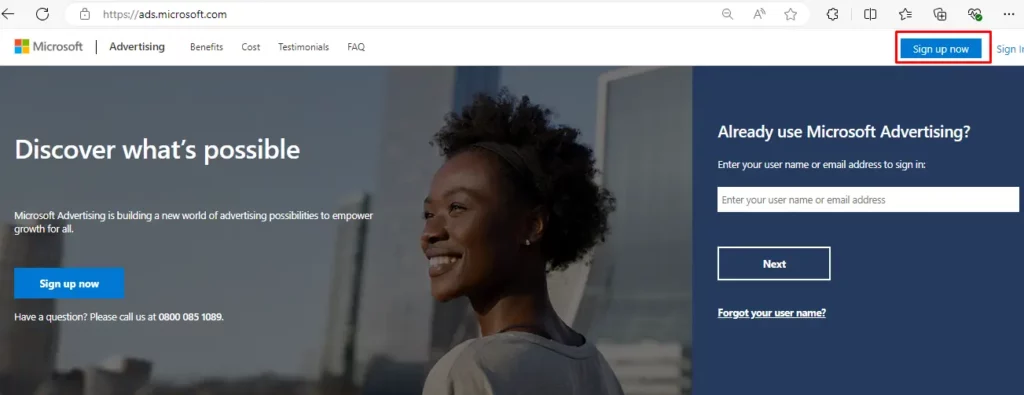
Afterward, you’ll be redirected to the next page to continue the signup process. You’ll need to input key information, such as your name and business location.
Conduct Keyword Research
Before creating your ad campaign, choose your targeted keywords first. You can conduct thorough keyword research by using Microsoft’s built-in keyword planner or other keyword planning tools to ensure you’re targeting the right audiences.
Be sure to input the keywords you want to use and exclude the negative keywords from the results. This will help you filter unwanted traffic and focus on attracting the right customers. Check for search volume data, trends, and cost estimates to refine your keyword research.
Also, it’s vital to consider your keyword search intent to effectively target your desired audience.
Set Up Your Bing Ads Campaign
Once you’re done adding the best keywords for your campaign, you can provide your assets so the Bing Ads platform can determine the following:
- What your ads look like;
- Who sees them, and
- Where and when they appear.
This is how you can set up your advertisements on Microsoft Bing:
Step 1: Input the following details to review your ads:
- Final URL;
- Images;
- Short and long headlines;
- Descriptions, and
- Business name.
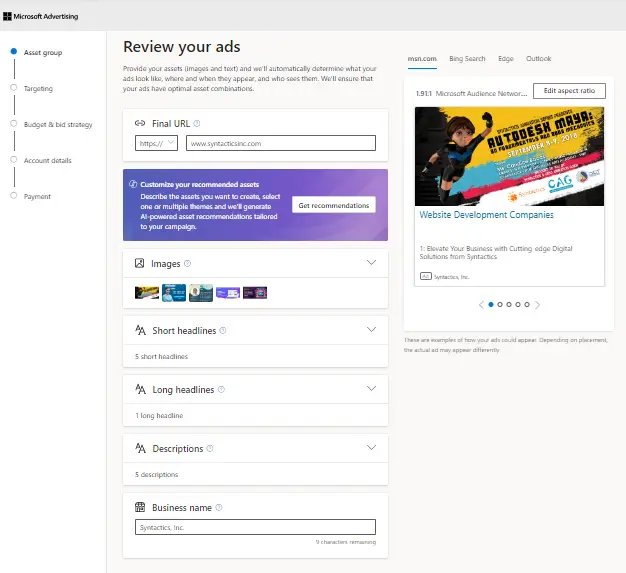
Step 2: Add location targets, interests, and demographics before clicking the ‘Next’ button.
For location, you can target a specific country, ZIP code, or coordinates. For audience targeting, you can add interests as many as you can, provided that they’re relevant to your campaign and its goals. Lastly, you can also adjust your preferred demographics based on gender and age.
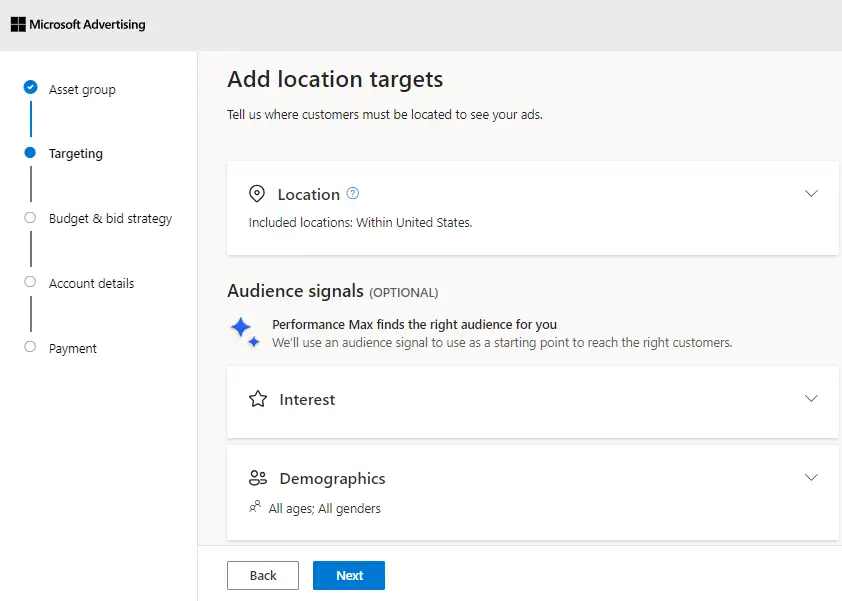
Step 3: Set your campaign budget and bid strategy before running your ads. Afterward, you can proceed to the account details tab for payment.
Craft Compelling Ad Copy
It’s crucial to create attention-grabbing and compelling ad copy for your campaigns. PPC experts can refine brand messaging and improve ad copy based on past performance and collected data.
Here are some tips for writing Bing ad copy:
Showcase your Unique Selling Points (USP) and benefits.
Focus on how your business provides answers or solutions to your customers’ needs.
Opt for strong Calls-To-Action (CTAs).
Use clear and concise CTAs that are relevant to the user’s intent or encourage users to take action. Examples include ‘Shop Now’ or ‘Learn More.’
Tailor your messaging to the audience.
Personalize your tone, language, and messaging to the audience as if you’re speaking to them directly. Ensure your ad copy is based on their demographics and buying behavior.
Optimize Your Bing Ad Campaign
Advertising your business on Bing can drive conversions and maximize Return On Investment (ROI). Here are some pro tips to optimize your campaigns:
Search for the right keywords to use.
You can identify the right keywords for your campaigns by finding out what your target audience is looking for. PPC specialists can accomplish this by utilizing the Microsoft Keyword Planner or other keyword research tools.
Match your ads strategy accordingly.
Ads are at their most effective when you know your audience. Thus, you can focus your advertising approach by identifying your customer profile and their preferences as well as interests.
Set up conversion tracking.
Take advantage of the Microsoft Universal Event Tracking (UET) tag helper to ensure accurate tracking of your conversions. This tag determines a user’s behavior after clicking the ad and visiting your site.
Understand your Quality Score.
Microsoft Advertising features Quality Score metrics to determine how competitive your ads are in the marketplace. It can range from 1 to 10, with 10 being the highest. These metrics can be found in the Keywords, Campaigns, and Ad Group tables.
Leveraging Targeting Options on Bing Ads
Bing Advertising offers comprehensive targeting options where you can adjust bids based on the following parameters:
- Geographic Location;
- Demographics, and
- Device Types.
Microsoft Bing’s targeting capabilities include special features like granular demographic targeting and flexible bid adjustments. As a result, you have more control over your campaigns, such as refining your audience targeting strategies.
PPC experts follow these practices when utilizing targeting options on Bing:
- Consider bid adjustments;
- Make use of the platform’s special features, and
- Set your ads by location and language targeting criteria.
Utilize Ad Extensions for Enhanced Visibility
Of course, PPC experts can also utilize ad extensions for better performance. Here are some extensions to consider:
- Sitelink Extensions: Use this extension to lead users to specific website sections, such as promotional or ‘Contact Us’ pages.
- Call Extensions: Use this extension to showcase key product features or benefits to add value to your ad copy and encourage interaction.
- Location Extensions: Use this extension to attract local customers and increase foot traffic.
Track and Measure Success
Microsoft Ads also provides performance metrics to track and monitor your campaign’s success, including:
- Clicks;
- Impressions;
- Cost Per Click (CPC);
- Click Through Rate (CTR);
- Cost Per Acquisition (CPA), and
- Return On Ad Spend (ROAS).
Additionally, the platform provides reporting tools to analyze your performance data. As a result, you can adjust and improve PPC campaigns to achieve better results and ROI.
Optional: How to Import Your Existing Google Ads Campaign
If you already have an existing Google Ad campaign, you can import it to your Bing Ad account. Click the “Import from Google Ads.” Sign in to Google and click “Choose Accounts” to import your advertisement.
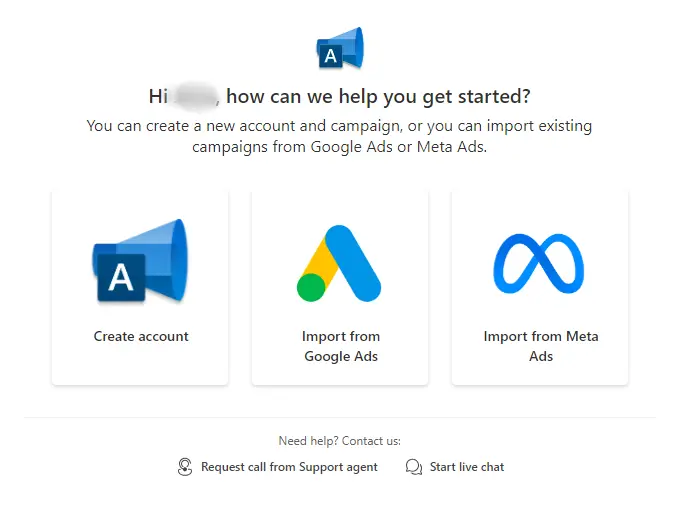
You can adjust your imported ad by clicking the “Choose Accounts” button. You can import up to ten ad campaigns at a time, and you can double-check the details before clicking the “Import” button.
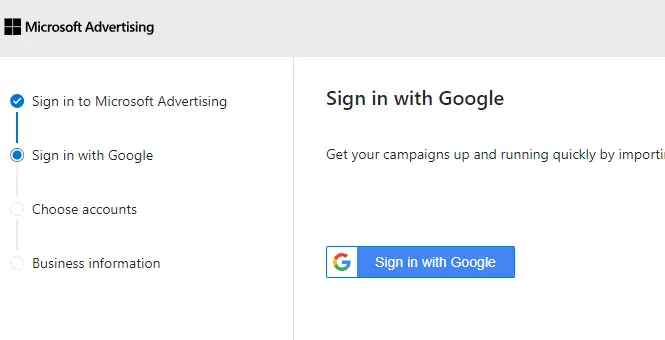
Optimize Your Bing Ads Campaign Today
Though Google Ads reigns supreme in the paid advertising landscape, Bing is a valuable alternative to boost your ad campaigns. With its useful features and benefits, you can optimize your PPC marketing strategies to boost your business’ online reach.
Experienced PPC specialists have an in-depth understanding of how Microsoft Ads can work for your business. Consider partnering with a skilled PPC expert to achieve the outstanding results your business deserves!
Frequently Asked Questions About PPC
Is PPC better than SEO?
The answer depends on your specific marketing goals and strategies.
PPC provides immediate results, targeted advertising, and the ability to control costs. On the other hand, SEO offers sustained visibility, cost-efficiency, and credibility. Using both strategies can provide a more comprehensive marketing strategy for greater chances of success.
What does a PPC agency do?
A PPC agency’s services typically include:
- Campaign setup
- Keyword research
- Ad copywriting
- Budget management
- Performance monitoring
- Continuous optimization
Is Bing Ads better than Google Ads?
Whether Bing Ads is better than Google Ads depends on your needs and target audience. But overall, it’s a good choice for targeting specific demographics or as a more cost-effective alternative to Google Ads.








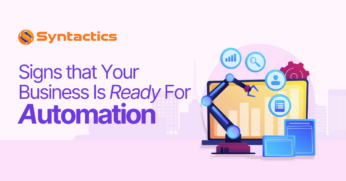








Comment 0