
How QA Specialists Write Quality Bug Reports
One crucial skill that often goes overlooked in web or software development is the ability to write a quality bug report. Quality Assurance (QA) specialists are critical to this process, helping identify and address issues to ensure success.
Bugs are generally responsible for negatively impacting an application’s functionalities and overall performance. According to Powerful UX Statistics To Impress Stakeholders, as many as 88% of people will abandon an app that constantly experiences issues such as bugs.
Therefore, well-written bug reports from QA testers are essential for quickly locating and resolving bugs while improving functionality and user retention.
Creating High-Quality Bug Reports for Web and Software Projects
When Quality Assurance specialists report a bug, they quickly explain the issue users are facing to web or software developers.
During the website– or app-building process, they employ particular Quality Assurance tools to create an end product that meets user expectations.
QA professionals write bug reports that address three key aspects:
1. What happened to the application or software?
2. What did the user do to produce the bug?
3. Which specific part of the software or application did the user find the bug?
6 Key Components of a Bug Report
An ideal quality bug report contains the following:
Bug ID
Experienced Quality Assurance specialists and testers use bug tracking systems or other software to automatically assign an ID to each document. However, they may assign the ID manually.
Using a well-defined bug ID instead of a complete report title will help save time, especially since developers are managing various projects simultaneously. These concise bug IDs can also direct them to the right software or application — and the respective version — where the bug was found.
Still, a team that manually writes bug IDs may use the app or software’s abbreviation. Additionally, it includes an index number to correlate with the respective issue.
For instance, instead of writing “PxTrack-Patient-Tracking-#137,” Quality Assurance specialists may simplify it as “PT-APP-137.”
Bug Description
Quality Assurance specialists create comprehensive bug descriptions. QA testers and developers consider them the central part of the report.
Often, a bug description includes the name of the specific functionality (such as User Profile or Chat). It can even include one or two sentences to describe what exactly went wrong with the application or software.
It’s important to note that Quality Assurance specialists maintain a professional tone and avoid including emotional reactions and other subjective remarks in their bug descriptions.
For example, they may write: “How It Works Page. Banner text is hard to read,” instead of saying, “Users cannot read the text on the banner because it blends with the annoying image behind it!!!”
Bug Severity
Bug severity is the estimation of the bug’s impact on the software or application. In quality reports, severity may range from critical to low, which helps teams identify bug priority. Thus, critical issues will be tagged by QA professionals as high-priority.
Testers can consider a bug as ‘critical’ if it blocks a software or app from executing a particular key function.
On the other hand, a bug may be considered ‘low severity’ if the main functionality is unaffected, but users find minor issues in rarely used features.
In other words, low severity bugs don’t have an impact on the software or application’s functionality, allowing users to still perform tasks on a page or screen.
Steps to Reproduce and Actual Results
This section outlines how the bugs occurred. This includes detailed descriptions of the actions taken and where they happened within the app or software.
They also include the actual results or what happens when a bug is successfully reproduced.
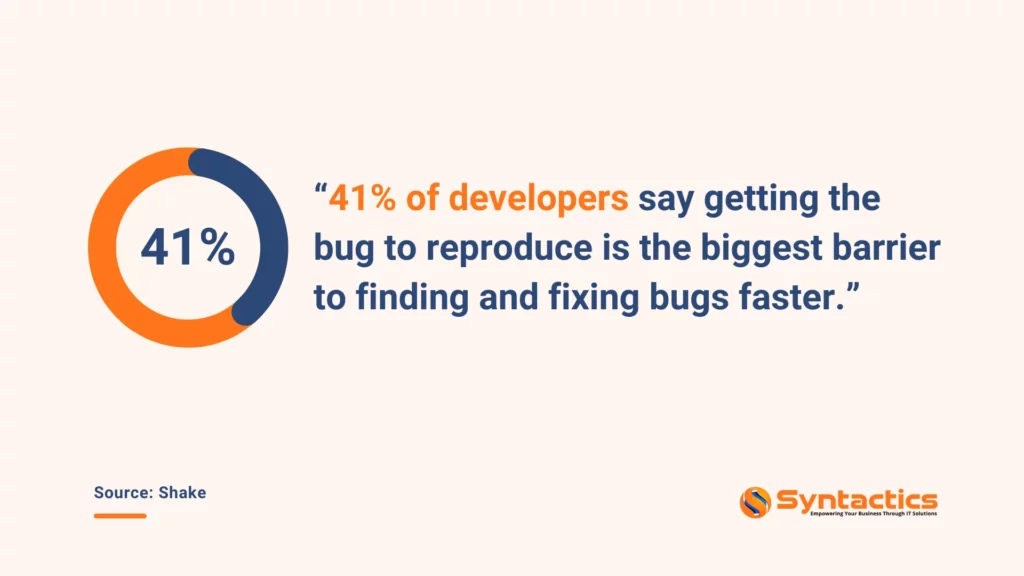
Source: Shake.
As a result, this quality bug report section provides developers with the steps needed to reliably reproduce the bug. In sum, it outlines the following:
- The browser;
- Its version;
- The system state (user type, user state, system initial data, and the page where the user was), and
- The actions done to produce the bug.
Attachments
Experienced testers make sure to attach any pertinent documentation to their bug reports. So, when writing quality bug reports, they gather ample information regarding the issue, including screenshots, log.txt files, and more.
Expected Result
In this section of the bug report, QA experts describe the expected results or intended outputs.
It’s crucial to outline the outcome of the tests as it will showcase the project requirements, which include the user and client expectations.
Seasoned specialists will clearly state what occurred during testing and the results of those tests.
Conclusion
Well-written quality bug reports are vital for enhancing development projects. Skilled Quality Assurance specialists write comprehensive reports to ensure efficient communication between testers and developers.
By clearly documenting bugs, their impact, and steps to reproduce them, QA professionals can streamline project workflows and ensure robust end product performance.
Collaborate with dedicated software and web testers for comprehensive reports that are delivered to you on time!
This blog was updated on December 10, 2024.
Frequently Asked Questions About Quality Bug Reports
What is a bug report?
A bug report is a comprehensive document that identifies issues in development projects where functionalities deviate from expected results. It includes key details to help identify and fix the issue efficiently.
What tools or software are recommended for writing and managing bug reports effectively?
Recommended for writing and managing bug reports for tools or software include the following:
- Jira
- Bugzilla
- Trello
- Asana
- MantisBT
What common mistakes should QA specialists avoid when creating bug reports?
Here are some common mistakes QA specialists avoid when creating quality bug reports:
- Providing vague or incomplete descriptions regarding bugs.
- Omitting the steps to reproduce the bug.
- Failing to accurately prioritize or categorize issues.










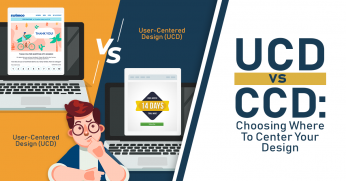







Comment 0