
Website Errors that Keep Sites Unhealthy
Web development is a never-ending process of identifying and fixing issues and making improvements to ensure website visitors the best user experience. Web developers in the Philippines perform regular web maintenance to overcome (and even avoid) these hassles. In this article, we will discuss common website errors that may affect site health and how you can fix them.
As a short review, website maintenance involves building user-friendly, accessible, and secure websites responsive to different browsers and devices. More importantly, these websites should be able to respond accordingly to customer needs and guarantee excellent user-experience.
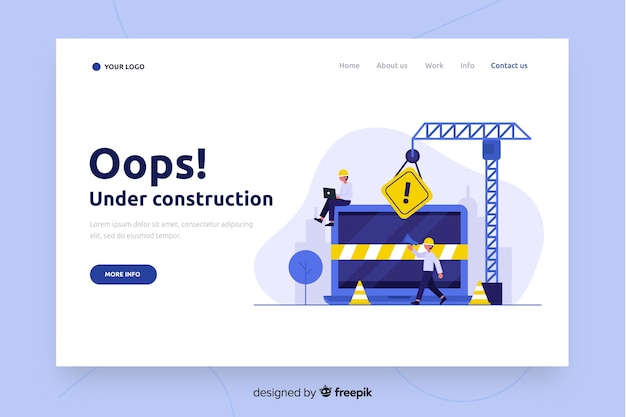
Image Source: Freepik
Fixing Common Website Errors That Affect Site Health
-
Slow Load Speed
In a fast-paced world, people have no time for websites with prolonged loading speeds. Google even announced that this website error is one of the factors that affect your ranking on search engine results. Check your site speed through Google’s PageSpeed Insights.
Web developers in the Philippines improve site speed through disabling ads and removing unnecessary animations and large image files. Slow or shared servers, heavy site traffic, and a lack of CDN also affect site speed. Moreover, other factors that slow down site speed include a bloated HTML, high numbers of HTTP requests, and the use of JavaScript and CSS that have not been minified. Using too many WordPress plugins that are not necessary also takes a toll on site health.

Image Source: Twitter
-
Missing or Duplicated Title Tags and Meta Descriptions
It is crucial to use title tags properly as they are one of the most vital on-page ranking signals. The title tag helps users and search engines understand immediately the kind of content that they can find on a particular page. Additionally, the meta description contains specific keywords and is the first thing that people will see before clicking on a website link. Thus, using a unique meta description for each page on your site is vital in optimizing clicks or keywords.
To fix this website error, look into the page templates, scripts, or plugins to update your title tag. Doing this may require web developer assistance. Practice putting the main target or primary keyword towards the beginning of the title tag. You may create a simple spreadsheet containing your web pages’ URLs, title tags, and meta descriptions to avoid duplication to help keep track. Should you see duplicates, update your Yoast settings, or ask assistance from web developers in the Philippines to improve site health.
-
Duplicated Content
Similarly, copied or duplicated content is a big no for search engine optimization. Because content is the highlight of your website, you should ensure that it is original and creative at the same time to guarantee customer satisfaction. Focus on creating quality content that people relate to, and your website will perform better in no time.
Never duplicate content; otherwise, it will raise copyright claims and mean possible restrictions on your site. Copyscape allows you to look for copied content on your site. It reports back web URLs that contain the same content as yours. From this, you can update the website errors made through rephrasing, re-wording, or re-organizing your content and its structure. It would be best if you hired web content writers to produce unique and compelling content for your site.
-
Broken Internal Links and Images
To help users explore your site, you need to use internal links in your content. These links allow users to go from one page on your website to another. Broken links affect site health by stopping users from exploring your site, and it will hurt your SEO efforts. Moreover, you have a broken image if an image does not show up, or there’s a picture that you cannot see.
Web developers avoid broken internal links by updating them when renaming or moving a website. They format URLs correctly. When linking to a third party page, they check if a particular URL is still working and update them when needed. Web developers fix these website errors with the help of a broken link checker tool. To fix a broken image, you can do this by making sure that the image exists where you think they should be. Check if the one that you coded onto your site is really in its respective folder. Also, check if you typed its filename and extension correctly.
-
Cannot Be Crawled Pages
Search engines prefer short URLs that are easy to crawl and understand. If it takes several clicks to reach your website’s content, search engines may think these pages are unnecessary, and it will be damaging to your site health.
Fix these website errors by updating your website architecture. Go to your sitemap, look for messy-looking URLs, and simplify them. Your URLs should be short and should contain your focus keyword. Avoid using numbers, if possible. Moreover, if you are changing a URL, remember to redirect the old URL to the new one to avoid creating broken internal links.
To see a URL’s current index status and have your web page crawled, run the URL inspection tool by following these easy steps:
- Open the URL inspection tool.
- Type in the complete URL to inspect. It must be in the current property.
- Read how to understand the results.
- Optionally run an indexability test on the live URL.
- Optionally request indexing for the URL.
-
Robots.txt File Errors
A robots.txt file tells search engine spiders how to crawl your website. Thus, you should check to see if this file is accessible. Doing so ensures that spiders can easily index your website, which leads to improving your site health, ranking, and reputation.
To guarantee that search engines can access your Robots.txt file, log in to your Google Search Console account. On the left-hand side, click the Crawl tab and select the “robots.txt Tester.” It would be best to get help from web developers in the Philippines to fix any website errors or warnings that you may get.
-
Sitemap.xml File Errors
The XML sitemap works like a roadmap that helps your visitors navigate your site with ease. Through it, spiders get to see your site’s structure and understand how things correlate with each other. Without it, a search engine can only crawl a portion of what you have made available.
Resolve this by building your XML sitemap or using a third-party tool. You may also get help from web developers in the Philippines as they are well-equipped in resolving various XML sitemap errors to improve site health.
-
No Redirect or Canonical to HTTPS Homepage from HTTP Version
Redirects are crucial in search engine optimization. However, there will come a time when you will be redirecting the same content to one URL after another. Doing so creates a redirect chain which will slow down your site and hurt your SEO efforts.
Avoid this by shortening your redirect chains and fixing any links that point to old 301 pages. Also, avoid keyword cannibalization to prevent search engines from flagging your content as spam. Moreover, through the proper use of canonical tags, search engines can tell which version of each web page they should index as the primary source of content. Lastly, ensure that your site is an HTTPS (Hyper Text Transfer Protocol Secure) site to ensure search engines that it is secure. Search engines also give priority to them as opposed to HTTP sites.
-
Not Secure Pages
Security is a crucial factor in creating websites. Thus, you should ensure that your software is not outdated to prevent malware attacks and possible hacking. Malware slows down your site and endangers your users by getting access to their personal information when the opportunity arises.
Prevent malware by installing an SSL certificate on your website, which provides your visitors with a secure version of your website. Also, ensure that external and internal links are using HTTPS. Through Google Search Console, verify both the HTTP and HTTPS versions of your site. Then, ensure that you redirect your HTTP URLs to their HTTPS versions. Lastly, update your XML sitemap to reference the HTTPS versions of your site pages. You should submit your updated sitemap to Google Search Console to ensure that Google will re-crawl and index your website with the new links. Filipino web developers are always ready to assist if these go beyond your technological reach.
-
Multiple H1 Tags
It is preferable to use only one H1 tag per page. These H1 tags should also fit relatively within your page’s structure.
Optimizing H1 tags for SEO requires an H1 tag keyword that is somewhat different from the keyword you are using in the title tag and URL. Write your web page content in a way that your H1 can tell a compelling and understandable message. Lastly, each of your H1 tags’ words should be unique and targeted to the web page that they are on to help search engines identify the relationship between various web pages.
Build Healthy Websites!
Aside from the ones described above, there are still more website errors and issues that can be fixed through regular website maintenance, ensuring your website is healthy and search engine friendly. With the help of web developers and SEO services in the Philippines, you are guaranteed a website that is well-optimized and well-equipped in achieving your business goals.















Best SEO services in Lakewood, CO
First I thank you. I was benefited by reading this post, which was very useful for me. My knowledge has increased. I have read a lot of blogs before, but I did not get as much advantage as I did when reading this blog. I like the way you write your blog, method of writing. Write the same blog and keep giving everyone knowledge.
“Gaining knowledge increases knowledge!”