
Web Page Comments & Letting Users Leave Them
Website owners aim to increase organic site traffic, which usually results in interactions within blog comment sections. Allowing web page users to comment on your business website blogs can boost engagement and convert visitors.
Comments on web pages allow visitors to give opinions about related topics. While some commenters leave words in good faith, others are less helpful and may even invite security threats. As a result, some blogs and websites don’t allow user comments or at least strictly moderate them.
Thus, only comments which are helpful to the discussion remain on the blog page. Site owners must handle website visitor comments in a way that improves their blog standing while protecting it from malicious threats.
Should You Allow Users to Comment on Your Blog or Website?
Firstly, blog comments aren’t a metric for success, and there’s no need to add a comments section “for SEO’s sake.”
Hire Our Search Engine Optimization Experts Now!
Thus, you must add exciting and valuable content that boosts your search engine rankings. It’s the best way to invite new website visitors to leave comments on your blogs. In addition, you can include sections of text that are perfect for Passage Ranking!
These comments on your web pages will influence users to convert into loyal readers. However, some business sites may find that disallowing blog comments might be the right choice.
An Argument for Having Comments
Having website visitor comments can be helpful as readers have discussions on the blog page. It’s especially beneficial if the commenters are human and not spambots. Of course, the comments are usually opinions on the content or constructive comments.
Website owners can join the discussion or do PR work for comments and concerns. For instance, if your site visitors offer suggestions or ask genuine questions, you can provide them with answers.
The interactions within the comment sections will ensure that people will see you as a company that cares about its audience. Also, if you add comments, don’t forget to include Calls-to-Action on your posts to encourage further engagement.
Allowing user comments on your blog page has its pros and cons.
Pros of Having Comments on Your Web Pages:
Blog posts with no comments make the content seem uninteresting. Allowing user comments on your pages brings several advantages:
- Inviting people into discussions regarding the topic;
- Engaging with readers and
- Showing new site visitors that you have high engagement.
Though comments can benefit your website’s reputation, you may sometimes find spam in the comments section. While it’s challenging to stop spam for good, you can implement security measures like applying reCAPTCHAs.
Site owners must make their comments section more secure because spam can ruin discussions and divert readers’ attention.
Count on Our Website Security Solutions
to Protect Your Business Online!
Cons of Website Visitor Comments:
Thanks to their popularity, WordPress websites gain 77 million new comments monthly. Blog comment sections have their disadvantages, such as the following:
- Comments with links can potentially divert your traffic;
- Attracting too many spammy blog comments will cause SEO rankings to suffer and
- Commenters might criticize your brand in the comments.
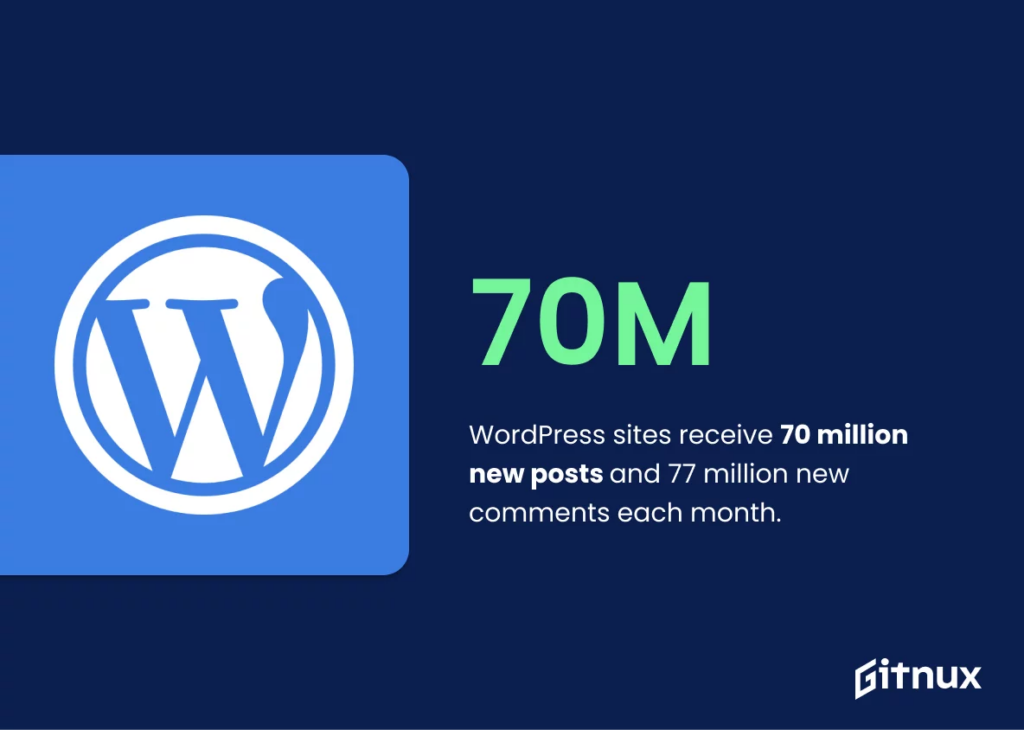
Source: Gitnux.
Even with all these cons, blog comments aren’t dangerous. For instance, some comments may contain spam, but you can easily spot them. As a result, you can prevent them from ruining site visitors’ User Experience.
Still, commenters may discuss unrelated topics, argue their point, or criticize your business. The solution is to moderate your comment section and keep things under control. After all, if you let commenters do as they please, it may seem like you’re allowing your comments section to fall to the wayside.
Determining Whether or Not to Approve a Comment
Giving visitors a space to voice their opinions can add to their experience. However, you may mix up spam bots and human commenters if you aren’t careful. Thus, it’s best to be in control of your comments section.
You can’t control human opinion, but you can weed out spam comments that don’t contribute to serious discussions.
Need a Comment Moderator for Your Site?
Hire a Virtual Assistant Today!
It’s vital to give new user comments the once-over before allowing them on the website. Filtering out spam generally cuts down on a large chunk of comments. However, once you’re done, you’ll be left with comments from humans. To moderate these, you must check whether they’re worth publishing on the blog.
For instance, you can use the WordPress Akismet plugin on your website, which catches spam.
Some Helpful Criteria for Approving Comments:
There are a few considerations for comment approval before you can display them on your website. In general, spam comments are easy to find as they look odd compared to comments from human website visitors.
Thus, you must ask the following questions:
- Is the comment relatable to the blog page’s topic?
- Also, is it valuable to your site and its users?
- Is the comment attached to an actual human? (If your website includes names?)
- Is it free of abrasive language?
With these criteria in mind, you can handle your spam comments! If comments look like bots made them, they probably are. Also, you might find it in your best interest not to publish comments from visitors who aren’t invested in your content.
What are the Comments You Shouldn’t Publish?
Posting content will often attract spam to you. Often, spam comments tend to be “irrelevant to the discussion,” but by using the criteria, you can tell genuine comments apart from spam.
Here are the questions you must ask during content moderation:
- Does the comment contain strange links?
- Is the comment generic, like it could fit on any other comment section, even on different topics on other blogs?
- Does it mention unrelated merchandise like clothing, substances, and other products?
- Is the comment talking about search rankings or on-page SEO?
- Does the comment offer guest writing services?
Need Professional Writing Services? Contact Us Now!
How to Handle Comments on Your Blog- or Web Pages
Comments can add to your website’s reputation, but you may have to moderate the comments section to filter out spam. It’s best to allow users to post their opinions in the comments section but not let them become potential distractions or threats. Thus, you must follow a couple of practices to manage your blog- or web page comment sections:
Moderate Comments
Many Content Management Systems allow you to moderate user comment sections by tinkering with blog settings! It’s advisable to approve comments instead of letting them appear right after a commenter posts.
Moderating keeps the comments section clean and presentable. After all, you need to foster a community on your website — commenters should be respectful and interested in the topic.
Filter Out Spam
You risk inviting spammers or spam bots when you allow website visitor comments. To safeguard your website, a spam filter is a necessity. Unfortunately, some spammers are smart enough to get around filters.
Safeguard Your Systems with
Bitdefender GravityZone Plans!
But you can count on filters to eliminate the most obvious spam comments.
Have a Comment Policy
You may already have a website comment policy that outlines what users can and can’t allow on your pages. Also, it’s best to display your policies for site visitors. As a result, human commenters know how to ensure their comment will be published on the site.
Also, moderators can use the policy to decide whether or not to publish a comment.
Answer Questions Often
You can respond to audience queries but should beat other commenters to the punch. Not only that, but you should help a site visitor who genuinely wants to learn. After all, it keeps them from going to other blogs and finding information there.
If you find fascinating comments, you can even create content for it! But you don’t have to respond to each question. Instead, you can be more selective about answering.
Block Abusive Language
There may be website users who aim to derail an honest discussion. Nobody should ever tolerate disrespectful language, particularly business site owners. As a result, visitors to your blog page can’t post whatever they like. So you don’t have to publish a comment that doesn’t contribute to the discussion.
Should You Allow User Comments on Your Blog- or Web Pages?
To attract more organic website traffic, you have to hook your readers. After all, it takes only 50 milliseconds for people to decide if they’ll stay on your website. Once you’ve hooked them, the challenge is to retain their attention from the moment they load the page until they scroll down to the comment section.
Of course, you want them to leave a bit of room to hear their opinions. Some bloggers think of comments as inspiration to keep writing. However, it’s essential to strike a balance, as comments can also become a nuisance due to spam.
Moderation is key, ensuring that the comments add value to your content. With SEO Services in the Philippines, you are not only attracting and converting website visitors but also cultivating a community of loyal readers!

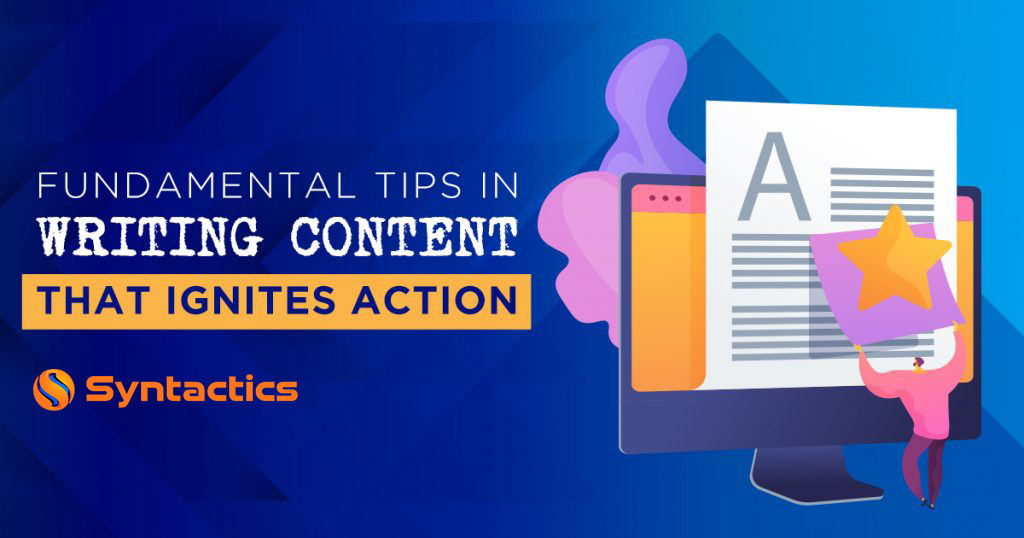



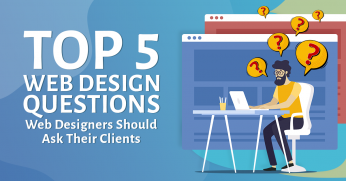












Comment 0